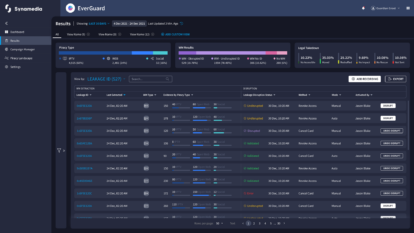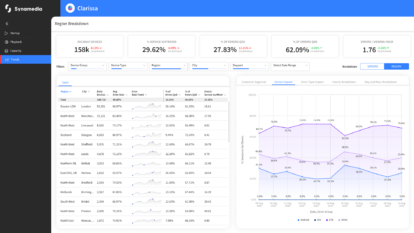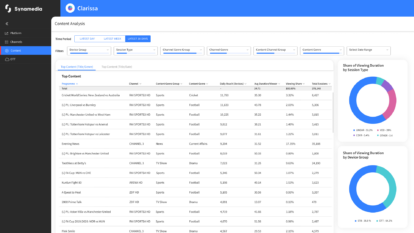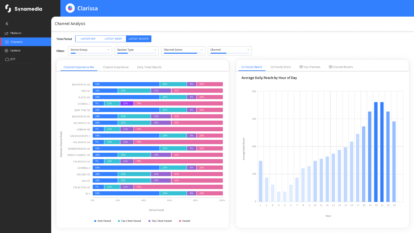LAS VEGAS (NAB Booth W2801) – April 8, 2024 – Leading video software provider, Synamedia, today announced a range of new capabilities for its Quortex Play D2C (direct to consumer) streaming SaaS solution to securely deliver premium video content at scale, while lowering processing and CDN costs. These new features give content owners greater control of their ad-free or ad-supported video streaming services’ quality of experience (QoE) with an extended self-service portal to manage image quality and lower latency using Synamedia’s virtual Digital Content Manager (vDCM), and even allow the distribution of event highlights.
Synamedia will showcase these updates at NAB via a new sports streaming “cockpit” that aggregates the entire sports event management experience, putting customers “behind the wheel” with access to crucial service status updates including ingest, processing and delivery metrics.
Quortex Play is now available in four feature plans, ranging from self-service to a full, white glove service. Each plan can be associated with a service level, ranging from basic to customized, with different lengths of commitment, and offered as a multi-or single-tenant SaaS offering. These unique bundled options leverage various APIs, SaaS-based technologies, and professional service expertise, providing Synamedia’s customers with a multitude of package options to deliver the most optimal viewing experiences for their customers.
In addition, native support for vDCM technologies, such as the HEVC compression standard, allows Quortex Play customers to cut bandwidth needs by up to 50% compared to AVC. Service providers can now leverage Quortex Play for their cDVR and VOD services and lower their delivery costs thanks to multi-CDN content steering which reduces the cloud and CDN resources required.
Quortex’s just-in-time encoding and packaging capabilities and pay-as-you-use model eliminate wasted resources and reduce the high costs typically associated with disaster recovery, FAST, and long-tail channels.
Marc Baillavoine, CTO of Video Network at Synamedia, says, “Since Synamedia’s acquisition of Quortex in July 2022, we’ve only accelerated our innovation in D2C streaming. With today’s announcement, we’re extending the power of Quortex Play to deliver more game-changing value to our customers. We’ve merged the best benefits from cloud-native solutions and Synamedia’s legacy expertise in video software to build and continually evolve capabilities that will quickly and efficiently enable streamers to connect a bigger audience to premium content and events – with accelerated ROI.”
Available as part of Synamedia’s Video Network portfolio which spans D2C streaming, B2B video distribution, edge delivery and IP network optimization solutions, Quortex Play enables streamers to offer new viewing experiences quickly and easily, and with pristine picture quality, at scale. Users have the option to self-manage their solutions and features via Synamedia’s integrated SaaS portal, or they can use Synamedia’s professional services. The portal provides a centralized location for many of the capabilities across the Quortex portfolio, including support for 4K, cloud DVR, time-shift TV, low latency, multi-CDN and dynamic ad insertion announced at IBC 2023.

For press and analyst queries, please contact:
Noelle Rutolo
[email protected]
About Synamedia
We’re trusted by service providers and content owners to deliver, enrich, and protect video. The flexibility and agility of our cloud and SaaS products enable customers of all types and sizes to launch, monetise, and scale services at speed. Our award-winning portfolio includes advanced advertising, business analytics, broadband and streaming video platforms, intelligence-led anti-piracy, and video network cloud and software solutions. Synamedia is backed by the Permira funds and Sky.
Twitter: @SynamediaVideo
LinkedIn: Synamedia