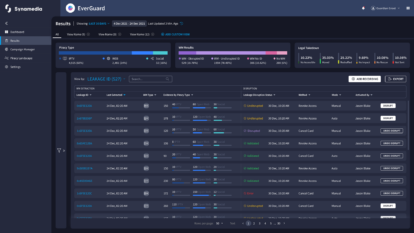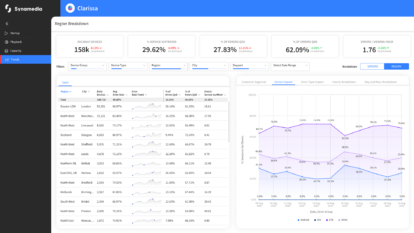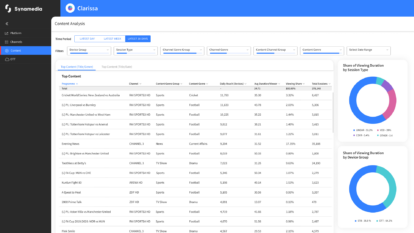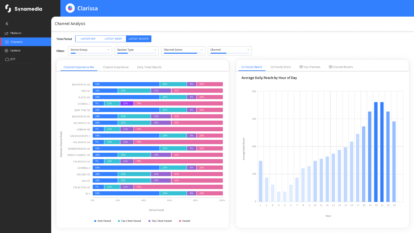With Connected TV (CTV) dominating living rooms across the world, advertising on it remains one of the most popular marketing channels. Unlike panel-based linear advertising, CTV ad campaigns can be measured more precisely and accurately due to their real-time, connected environment. Moreover, advertisers can also capture additional information such as IP address, device type, timestamp, and viewing duration that can be used to develop targeting profiles, assign attribution, and track customer engagement.
Included in this article:
- What is CTV advertising and attribution?
- The importance of measuring CTV ad performance
- How is CTV ad performance measured?
- Increasing the effectiveness of CTV ad measurements
- Using your findings to increase campaign performance
What is CTV advertising and attribution?
Attribution is the process of identifying which advertising tactics, campaigns, and channels can lead to a particular customer action or conversion. In the CTV world, this usually involves tracking a view of a video ad and correlating it with a customer action within a specified timeframe, such as a website visit, app download or purchase.
Attribution requires the advertiser to have access to data that can identify a unique customer and then match them across potentially disparate systems. Another option is to embed an actionable item, such as a click through URL or QR code that can be tracked back to a specific ad asset and campaign.
CTV attribution is primarily reliant on IP addresses as they are tied to fixed devices (like TVs in homes) and can be geolocated to provide even more customer detail. The IP addresses assigned by ISPs tend to be static for long periods of time and can be reliably used to identify the household through different online engagements that may occur after the ad has been viewed.
The importance of measuring CTV ad performance
Accurately measuring CTV ad performance is critical to maximising potential revenue as a publisher. Having real-time measurements also allows the publisher to adjust targeting parameters or inventory availability to ensure that the campaigns are successful in meeting their goals or in using their budget effectively.
Being able to assign attribution also helps advertisers determine which channels, campaigns, and assets are the most effective in driving customer engagement.
How is CTV ad performance measured?
The fundamental ad measurement metric is an impression. However, the definition of what constitutes an impression can vary between channels and platforms. For example, an impression threshold could be defined to be as little as a single second of viewing.
Beyond the initial impression, ad completion rate can also be measured, such as what percentage of the ad was actually viewed (e.g., 25%, 50%, 75%, or 100%). This gives advertisers a greater sense of the quality of the impression. This is also an area where CTV typically performs better than other online platforms because of the “lean-back” nature of viewership.
Another important metric is reach, which looks at the unique number of customers that have viewed a specific campaign. If the advertiser or publisher has information on how many customers fall into a specific segment, they can then calculate what share of the targeted group was reached and adjust their campaigns to maximise it.
Increasing the effectiveness of CTV ad measurement
Unlike linear, CTV streaming relies on downloading video segments into the client’s buffer prior to being viewed, which could result in inflated impression measurements. However, given the wide range of video capable devices and advertising ecosystems deployed, it can be quite a challenge for publishers and advertising technology companies to keep up with all the test and integration required to validate end-to-end support.
As a result, the International Advertising Bureau (IAB) has published an industry standard called the Open Measurement Software Development Kit (OM SDK), which normalises the reporting capabilities and signalling of OTT clients with a common set of code libraries.
The OM SDK also enables third-party ad verification and viewability vendors to collect the information they need. This includes capturing whether the viewer used trick modes to skip or fast-forward the ad, or whether the ad was scaled down or otherwise not fully viewable on-screen.
Using your findings to increase ad campaign performance
All these metrics are critical for executing successful campaigns. No two campaigns are identical, and finding the right blend of creativity, targeting, and delivery is key to maximising inventory and driving engagement.
Fine-tuning targeting – Whether targeting is based on geography, context, or audience data, knowing how well campaigns are performing and what customers are engaging can help you narrow or broaden your scope and reach the most relevant audiences.
Adjusting delivery parameters – Where and when can be just as important as who and when it comes to customer engagement. Delivering the right ad at the right time can move customers through the funnel towards a conversion.
Expanding device reach – Understanding segment reach could lead you to needing a greater addressable footprint to expand the relevant audience or reach more traditional segments. This could mean enabling addressability on linear or broadcast devices, some of which may not have full connectivity.
Delivering cross-device campaigns – Identifying other devices inside a home can not only be used for attribution, but also for cross-device campaigns that leverage other mediums and channels, such as social, search, or display ads.
Configuring capping and spacing rules – Ad fatigue can have a negative effect on campaigns, so configuring rules that prevent the same ad from being shown repeatedly to the same user improves their experience as well as more efficiently utilises inventory.
Conclusion
CTV advertising brings together the best of online and TV advertising by providing a rich ad experience to a large audience with precise targeting and measurement. However, getting that measurement right and using it to improve campaigns is key to unlocking its full potential.
If you need help unleashing your targeted advertising business across both linear and CTV, you can request a free consultation with one of our experts at Synamedia.
About the Author
Ben is a 20+ year veteran of the video industry, having worked in various roles including pre-sales, applications engineering, and technical marketing for Scientific-Atlanta, Cisco, and now Synamedia. He is currently the Product Marketing lead for the Synamedia Iris and Clarissa solutions. Ben holds a BS and master’s degree in Electrical Engineering from the Georgia Institute of Technology. In his spare time, Ben enjoys watching football, playing guitar, and nerding out over Marvel movies and Terry Pratchett novels.