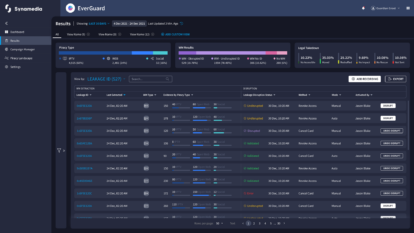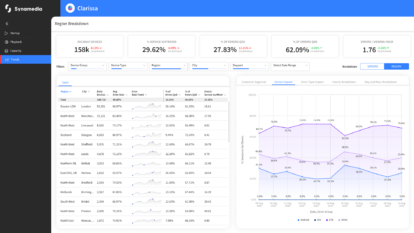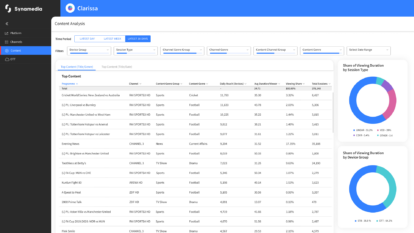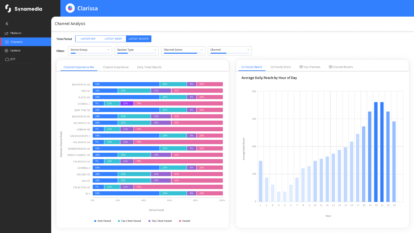I am very much looking forward to this year’s Master’s Tournament. As a wannabe golfer and avid technologist, I enjoy seeing how the top players leverage the latest technology to up their game. The modern golf game as we know it today has been around for over 600 years, and many an invention has changed the sport: the transition from hickory wood shafts, to steel, and eventually to composite clubs is one salient example.
However, I would argue that the most important advancement for today’s best is the use of data. In fact, the “strokes gained” metric has fundamentally changed how professionals track performance.
Strokes gained moves the focus of a player’s effectiveness from a static metric, like the number of putts per round, to a dynamic measurement against all other golfers within a particular data set. In this case, how does each putt of a specific player measure up against all other putts of a similar distance in each round? For a more detailed explanation of the concept, check out this research paper.
So, what does this have to do with video? As with golf, there is a huge amount of tapped and untapped data that can support a given video asset. In the past, this data was only partially leveraged due to technology barriers, market needs and other factors. However, it goes without saying that data is becoming increasingly vital for video service providers to successfully manage, distribute and monetize their assets.
There are many forms of data, but today I want to focus on the metadata universe. Metadata used to be a simple part of a video company’s toolbox, just like the number of putts in a round for a golfer. However, with today’s new technologies and AI capabilities, metadata can be a cornerstone for enabling better content discovery, management, and delivery.
To make sure we’re on the same page, let me first define metadata. Video content metadata refers to information that describes an asset, such as title, description, language, duration, aspect ratio, resolution, and bitrate. It can also include production information such as director, cast and crew, as well as content copyright and licensing data.
A primary benefit of metadata for video providers is enhanced video discovery. It enables providers to better understand the nature and characteristics of their content, making it easier to locate what is most relevant for specific audiences. And by adding descriptive information to video assets, metadata improves the accuracy of search results and supports content browsing and exploration.
But beyond the basics, leveraging metadata properly can provide context and meaning to video content. It can help video providers better understand what the content represents, how it can be used best, and what are its limitations. It can also provide information about the intended audience, the video’s genre, or the content’s mood or tone to improve recommendations.
Metadata even plays a critical role in video monetisation. By providing content copyright and licensing information, it helps video providers ensure that they have the necessary rights to monetise and aggregate assets.
It is clear that leveraging metadata to the fullest is an essential component of the video ecosystem as it enhances discovery, provides context to content, and facilitates distribution and monetisation. As a result, providers who use metadata effectively can improve user experience, increase engagement and drive revenue.
When I and millions of others watch this year’s Masters champion sink his final putt and slip on the Green Jacket, we’ll hear him thank his caddy and his family for his success. But we probably won’t hear him praise the vital role that data – aka strokes gained – played in the victory.
To find out how leveraging metadata can help your video business succeed, check out our Go.Enrich web page.
About the Author
JT Taylor is responsible for developing and driving all product marketing, sales enablement, and thought leadership initiatives for two areas of the Synamedia portfolio: Synamedia Go, an open, modular, and flexible streaming video platform; and Gravity, a device management platform that can simplify the management of subscriber’s whole home network. When he’s not wearing his marketing hat, JT is an avid golfer and pseudo musician.