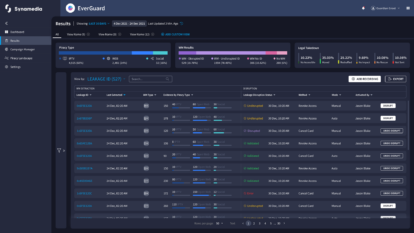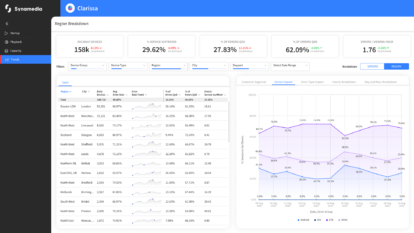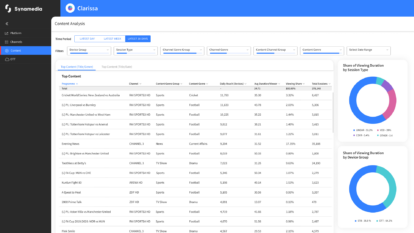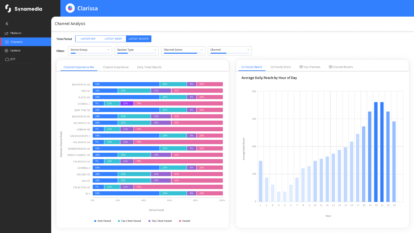Rationale of Telco-CDN
As video services continue to shift towards IP-based platforms, the demand for data delivery is skyrocketing. This surge in IP traffic, particularly for video services, has presented a significant challenge for network operators. To address this challenge, Content Delivery Networks (CDNs) have emerged, offering a distributed infrastructure with servers positioned closer to end-users for faster content delivery.
Network operators invest in Telco-CDNs to handle this growing traffic. However, committing to the right level of infrastructure can be a tricky balance. Overcommitting can be costly, while under-committing leads to insufficient capacity. This is where peak offloading comes into play.
What is Peak Offloading
Peak offloading is a strategy where a Telco-CDN temporarily hands over excess traffic to a third-party CDN infrastructure when demand surpasses its capacity. This strategy can lead to significant cost savings and optimised resource utilisation.
For Telco-CDN owners, the cost of deploying and maintaining infrastructure is substantial. Thus, it is vital to ensure that this investment is worthwhile and directly related to the throughput commitment. By efficiently managing peak offloading, network operators can save up to 25% of their costs.
What is Peak Prediction
Predicting peak traffic is a crucial element of peak offloading. Anticipating traffic spikes enables a smooth transition of traffic to third-party CDNs when required. Various sophisticated techniques, including deep learning strategies and time-series forecasting, can be used to predict traffic variations.
How to Implement Peak Offloading
Here are some of the applicable strategies:
- Leverage a Third-Party CDN: This popular approach involves partnering with a third-party CDN to handle excess traffic.
- Deploy Virtual Edge Servers: Network operators can deploy virtual servers in data centres administered by their own IT department or third-party cloud providers.
- Multicast ABR: Multicast ABR is a technique that can efficiently manage peaks, particularly for popular OTT events.
- Peer-to-Peer Solutions: This cost-effective approach can complement a unicast Telco-CDN for peak management.
What is Optimal Cost Management
Optimising peak offloading can lead to substantial cost savings. It is key to ensure that the Telco-CDN infrastructure is not far from its peak capacity. Optimal cost management keeps the volume of data to offload in check, minimising the extra cost of offloading while ensuring efficient resource utilisation.
Optimising peak offloading can lead to substantial cost savings. It is key to ensure that the Telco-CDN infrastructure is not far from its peak capacity. Optimal cost management keeps the volume of data to offload in check, minimising the extra cost of offloading while ensuring efficient resource utilisation.
Conclusion
Peak offloading is the future of Telco-CDNs, offering substantial cost savings and efficient resource utilisation. By combining capacity investment with effective peak offloading strategies, network operators can maximise their savings and ensure a seamless experience for end-users. It’s time to embrace peak offloading and reap the benefits of an efficiently designed Telco-CDN.
About the Author
Fernando Amendola is Synamedia’s Senior Director, Marketing & Strategy, Video Network. He is responsible for managing the Video Network team’s market strategy, business position, brand awareness, message narratives, and product campaigns.
With 20+ years of experience developing business growth strategies, Fernando has a deep understanding of how to grow customer segments and to help drive recurring revenue for innovative IT and media technology companies.
Prior to joining Synamedia, Fernando served as Chief Marketing Officer at ODiN Services, and several leadership positions at Ericsson, Cisco, Harmonic, and Siemens where he was responsible for leading go-to-market strategic planning, marketing strategies, and more. Through his global marketing experience, he has built and led cross-functional teams across North America, Europe, and LATAM.
Fernando has an MSEE Universidad Nacional de Cordoba and an MBA from Saint Mary’s College of California.