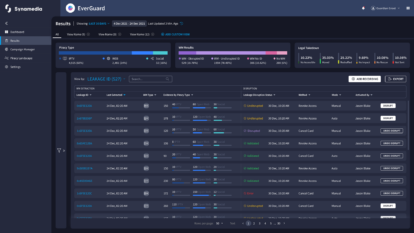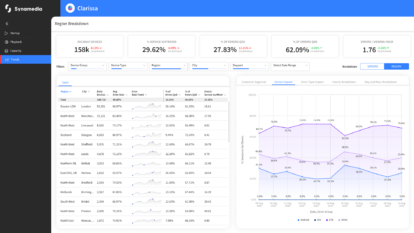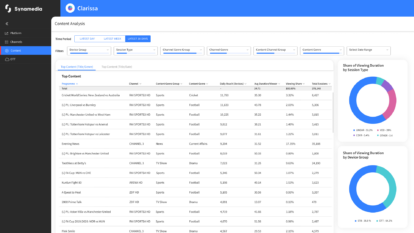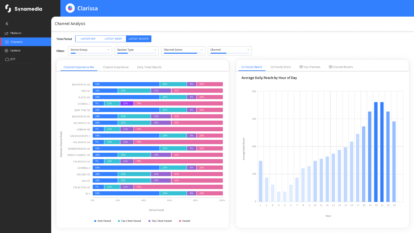This third report in the series by media analyst firm Ampere Analysis explains how, with a full understanding of consumers’ motivations, attitudes and behaviors, it is possible to model the true cost of sports piracy. It offers sports rights owners and platform operators insights into how the cost of global sports piracy directly translates to an addressable new market worth up to $28bn of annual revenue.
Download the full report to find out more: