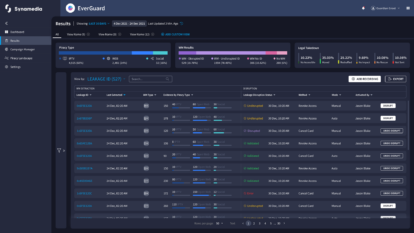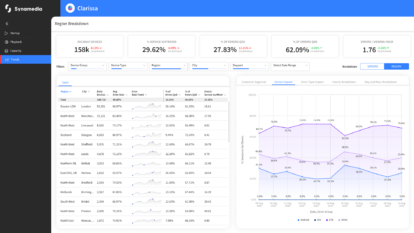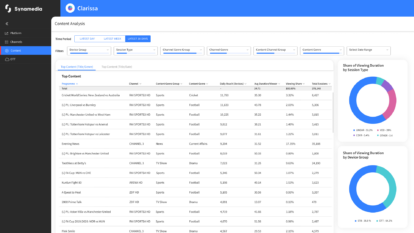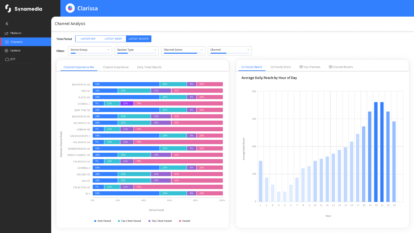- July 19, 2023
- 13:00:00 BST
Demystifying Addressable TV Advertising – Episode 1: Addressable Advertising 101
Attend any industry conference or webinar, and you will almost certainly come across the topics of ‘addressability’, ‘personalisation’ and targeted or addressable advertising. These topics are big and they can be daunting – we are here to help!
In this session, we’ll dive into the fundamentals of addressable TV advertising, including:
- What is addressable advertising, and how does it differ from traditional TV advertising models.
- How addressable TV advertising works, and what the main challenges to implementing addressability are.
- How you can start building an addressable service.
And throughout this webinar, and our entire series, we’ll identify, define and explain some of the markets most used terms and acronyms.
Available on-demand
Speakers:

Jeremy leads the global business development function of Synamedia’s addressable advertising product, IRIS. With more than 15 years in media and the digital ad-tech space, Jeremy has experience both on the buy and sell side of the ad-tech industry. Prior to Synamedia, Jeremy held sales and leadership positions at Whip Media, WideOrbit, Operative, adidas and Experian.

Unlocking Success with Small Business Broadband – Episode 2: The Operator Perspective
Find out more
SaaS: Beyond the Basics – Episode 1: Deliver Exceptional Fan Experiences with Synamedia Quortex
Struggling with live sports content delivery? Join our exclusive webinar and discover how Synamedia Quortex can help you handle peak demand, ensure security, and bring new content to market faster. Don’t miss out—register today to gain a competitive edge in sports content distribution!
Find out more