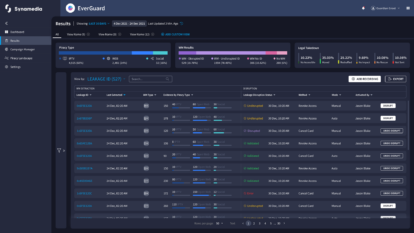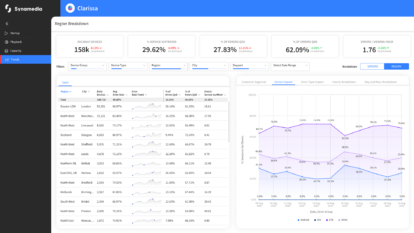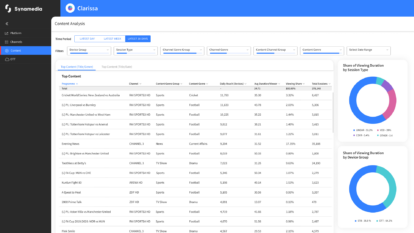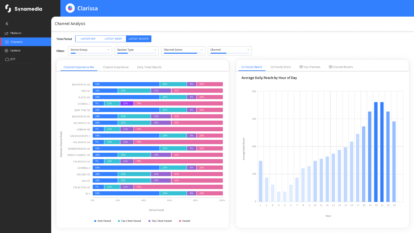ATLANTA and LONDON – April 25, 2024 – Leading video software provider Synamedia today announced that Televisa, the Mexican telecommunications and broadcasting company, has chosen Synamedia as its partner of choice for a complete overhaul of its broadcast distribution. Televisa is leveraging Synamedia’s Media Edge Gateway (MEG) and PowerVu throughout its nationwide network, spanning 180 stations across the country, to increase video distribution, processing and delivery agility.
Televisa needed a technology partner that had the expertise and innovative solutions to support its operational transformation. By selecting Synamedia’s MEG, Televisa cut its hardware dependency in half, not only delivering cost benefits but also the modern technologies needed to future-proof its operations. During the evaluation phase, Televisa used dozens of MEGs as a part of its strategy to broadcast the FIFA World Cup Qatar 2022™. Synamedia played the crucial role of managing backup channels and frame rate conversion. The success of this project contributed to Televisa’s ultimate decision to select Synamedia as its new software partner.
“Not only did Synamedia build us a truly unique solution – one that doesn’t exist anywhere in the world – but it also demonstrated exactly what we desired in a partner: commitment to both innovation and our long-term success,” said William Aguirre, GM, Satellite Operations, Televisa. “Our internal team sourced our hardware provider Siselectron to provide a powerful SR1 device (2nd Gen AMD EPYC processor) and work on the customization for our specific needs. From there, we knew we wanted software and hardware partners agile enough to meet our present and future needs. Synamedia was quick to sign up and deliver, and has been an instrumental part of the team, already demonstrating positive results. We’re thrilled with our choice.”
Synamedia’s MEG is a flexible, software-defined receiver with powerful edge processing functions such as transcoding, regionalization, time delay, and blackout, across satellite, CDN and IP networks. The combination of Synamedia’s PowerVu distribution platform and MEG provides Televisa with secure content distribution, centralized control, and edge processing to tailor content handoffs to meet the needs of affiliates and MVPDs. For Televisa, MEG helps ensure content is securely distributed thanks to Synamedia’s PowerVu conditional access.
“Televisa was seeking a partner who could deliver agility and innovation, and I’m proud we rose to the occasion. Our team is built on commitment and passion to solve problems for our customers – and that’s exactly what we’re doing with Televisa and our MEG product line,” said Julien Signes, EVP, Video Network, Synamedia. “Televisa selected 400 MEG software endpoints to support the transformation of its broadcast ecosystem across a country with nearly 130 million residents. It’s a massive undertaking and we’re energized to continue our successful collaboration for years to come.”
Earlier this month, one of Televisa’s largest stations went live with Synamedia MEG and PowerVu across the city of Guadalaraja. The project will continue to roll out through Summer 2024 and in stages for the next two years, to cover all stations in Mexico.
For press and analyst queries, please contact:
Noelle Rutolo
Spanish rendition of this press release:
Televisa transforma su ecosistema de transmisión con las probadas innovaciones tecnológicas de Synamedia
ATLANTA y LONDRES, 25 de abril de 2024 /PRNewswire/ — El proveedor líder de software de video Synamedia ha anunciado hoy que Televisa, la compañía mexicana de telecomunicaciones y radiodifusión, ha elegido a Synamedia como su socio preferente para una revisión completa de su distribución de radiodifusión. Televisa está aprovechando Media Edge Gateway (MEG) y PowerVu de Synamedia en toda su red nacional, que abarca 180 estaciones en todo el país, para aumentar la agilidad de distribución, procesamiento y entrega de video.
Televisa necesitaba un socio tecnológico con experiencia y soluciones innovadoras para apoyar su transformación operativa. Al elegir el MEG de Synamedia, Televisa redujo a la mitad su dependencia del hardware, lo que no solo le aportó beneficios económicos, sino también las modernas tecnologías necesarias para garantizar el futuro de sus operaciones. Durante la fase de evaluación, Televisa utilizó decenas de MEG como parte de su estrategia para transmitir la Copa Mundial de la FIFA Qatar 2022™. Synamedia desempeñó el papel crucial de administrar los canales de respaldo y la conversión de – FPS (cuadros de video por segundo). El éxito de este proyecto contribuyó a la decisión final de Televisa de seleccionar a Synamedia como su nuevo proveedor de software.
“Synamedia no solo nos ha proporcionado una solución única, que no existe en ningún otro lugar del mundo, sino que también ha demostrado exactamente lo que buscábamos en un provedor: compromiso tanto con la innovación como con nuestro éxito a largo plazo”, declaró William Aguirre, Director General de Operaciones por Satélite de Televisa. “Nuestro equipo interno contrató a Siselectron, nuestro proveedor de hardware, para proporcionar un potente dispositivo SR1 (procesador AMD EPYC de 2.a generación) y trabajar en la personalización según nuestras necesidades específicas. A partir de ahí, supimos que queríamos socios de software y hardware lo bastante ágiles para satisfacer nuestras necesidades presentes y futuras. Synamedia se inscribió y entregó rápidamente, ha sido una parte fundamental del equipo, y ya ha demostrado resultados positivos. Estamos encantados con nuestra elección”.
El MEG de Synamedia es un receptor flexible definido por software con potentes funciones de procesamiento “edge”, como transcodificación, regionalización, y retraso de tiempo-, en redes satelitales, CDN e IP. La combinación de la plataforma de distribución PowerVu de Synamedia y MEG proporciona a Televisa una distribución de contenidos segura, un control centralizado y un procesamiento de vanguardia para adaptar los traspasos de contenidos a las necesidades de los afiliados y los MVPD. Para Televisa, MEG ayuda a garantizar que el contenido se distribuya de forma segura gracias al acceso condicional PowerVu de Synamedia.
“Televisa estaba buscando un socio que pudiera ofrecer agilidad e innovación, y estoy orgulloso de haber estado a la altura de la ocasión. Nuestro equipo se basa en el compromiso y la pasión para resolver los problemas de nuestros clientes – y eso es exactamente lo que estamos haciendo con Televisa y nuestra línea de productos MEG”, dijo Julien Signes, vicepresidente ejecutivo de Video Network, Synamedia. “Televisa seleccionó terminales de software de 400 MEG para apoyar la transformación de su ecosistema de transmisión en un país con casi 130 millones de habitantes. Es una empresa enorme y estamos entusiasmados de continuar nuestra exitosa colaboración en los próximos años”.
A principios de este mes, una de las estaciones más grandes de Televisa se puso en marcha con Synamedia MEG y PowerVu en la ciudad de Guadalajara. El proyecto continuará implementándose hasta el verano de 2024 y en etapas durante los próximos dos años, para cubrir todas las estaciones en México.
Para consultas de prensa y analistas, contacte a:
Noelle Rutolo
[email protected]
About Synamedia
We’re trusted by service providers and content owners to deliver, enrich, and protect video. The flexibility and agility of our cloud and SaaS products enable customers of all types and sizes to launch, monetise, and scale services at speed. Our award-winning portfolio includes advanced advertising, business analytics, broadband and streaming video platforms, intelligence-led anti-piracy, and video network cloud and software solutions. Synamedia is backed by the Permira funds and Sky.
Twitter: @SynamediaVideo
LinkedIn: Synamedia