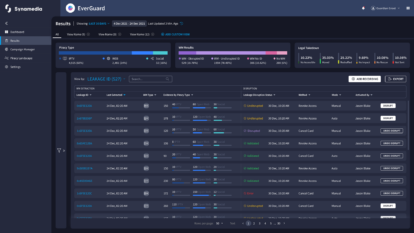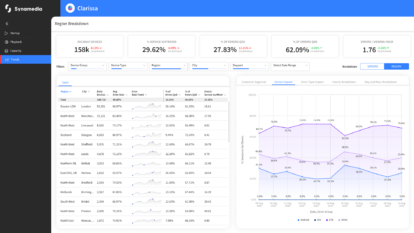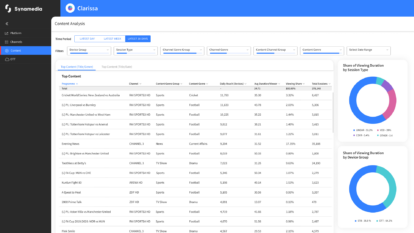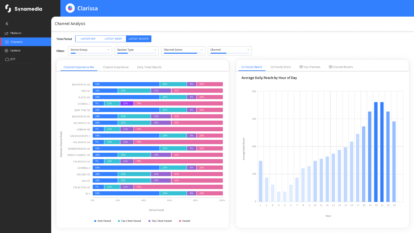LONDON – September 9, 2024 – Leading video software provider, Synamedia, today announced that DELTA Fiber in the Netherlands has gone live with Synamedia’s fully redundant cloud DVR solution (cDVR). DELTA Fiber chose Synamedia because of the technology’s industry leadership including its high availability and reliability, time to market advantages and total cost of ownership.
DELTA Fiber is the third largest fixed operator of broadband internet in the Netherlands reaching 1.7m households. With Synamedia’s cDVR, powered by Synamedia virtual Digital Content Manager (vDCM) Recorder, DELTA viewers will now enjoy an improved user experience on all devices including the mobile app. Delta will benefit with high levels of reliability by mirroring Synamedia’s cDVR solution across two on-prem locations for a fully synched failover system.
Synamedia’s cDVR offers DELTA viewers features including pause live, start over, and catch-up TV, with virtually unlimited storage and simultaneous recording capabilities. Scalable and futureproof, it allows DELTA to easily add new capabilities or capacity while supporting content rights and business rules for individual channels. It also offers the flexibility of moving to a hybrid or public cloud environment in the future.
DELTA is also switching its OTT encoding to Synamedia’s vDCM encoder to give viewers enhanced image quality. Synamedia’s professional services team has already deployed 50 channels on vDCM with another 120 channels going live soon.
According to Bart Smeels, Manager Platforms & Services at DELTA Fiber, “We have partnered with Synamedia for many years using DCM to support our cable headend. The technology is just one part – we also trust Synamedia’s professional services team to continue to do a stellar job on the deployment.”
Elke Hungenaert, VP of product management at Synamedia, said “DELTA always strives to offer its subscribers the fastest broadband speeds and the latest viewing experiences. This deployment of a new cloud DVR experience based on our technology is a proof of DELTA’s commitment to the continuous improvement of its video services. While viewers enjoy an enhanced service, DELTA also benefits from a highly reliable and proven technology with a low cost of ownership.”
About Synamedia
We’re trusted by service providers and content owners to deliver, enrich, and protect video. The flexibility and agility of our cloud and SaaS products enable customers of all types and sizes to launch, monetise, and scale services at speed. Our award-winning portfolio includes advanced advertising, business analytics, broadband and streaming video platforms, intelligence-led anti-piracy, and video network cloud and software solutions. Synamedia is backed by the Permira funds and Sky.
Twitter: @SynamediaVideo
LinkedIn: Synamedia