Let’s get one thing immediately out of the way:
Building a site isn’t enough to rank in Google.
Numerous factors come into play—Algorithm updates, increased competition, user behaviour, etc. All of which means that ranking for competitive keywords is harder than ever.
It used to be easy to rank almost immediately with optimised content and a few backlinks. But those days are long gone. Updates like Panda and Penguin made sure of that by penalising sites with low quality content and spammy backlink profiles.
Such practices are now much more likely to do harm than good.
Here’s another harsh reality: If your site isn’t at least on the first page, it may as well be invisible. Just look at this chart which shows click through rates for different positions:

The first few results drive a majority of all search clicks. So even ranking on the second page isn’t enough as online users rarely click past the first page.
So how can you improve your rankings and drive more traffic?
The answer is with SEO.
It’s simple really: Higher rankings position your site in front of prospects searching for products or services your business offers. That kind of visibility translates to a huge competitive advantage online. It increases your reach by connecting your brand with your audience.
That’s powerful.
But you also need the right strategy.
Here’s how to get the most out of SEO and drive more traffic to your site. We’ll break down each of these topics in more detail:
- Improve user engagement
- Focus on content topics
- Update existing content
- Build relevant backlinks
- Optimise for mobile devices
Let’s get started!
Improve User Engagement
Google increasingly looks at user signals or how visitors interact with a website.One such measure of user engagement is bounce rate—The percentage of visitors who exit without viewing other pages. A high bounce rate indicates that visitors aren’t finding what they’re looking for. It also means visitors aren’t sticking around to learn more about your offer.
Google has stated that bounce rates aren’t part of its ranking algorithm. But there’s evidence to suggest otherwise.
Data from Wordstream has found a correlation between bounce rates and organic positions:
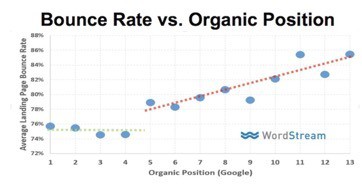 Correlation doesn’t always indicate causation of course. But the chart does make a compelling case that user engagement has an effect on rankings.
Correlation doesn’t always indicate causation of course. But the chart does make a compelling case that user engagement has an effect on rankings.
Here’s how to boost user engagement on your pages:
1.1 Improve Readability
Online users don’t read word for word.They scan.
Your content needs to be easy to read.
Nothing is more frustrating than landing on a web page with barely readable text. You would have to zoom in and out just to read the content. Most visitors will simply click out rather than suffer from a poor user experience.
Here’s how you can improve your content readability:
- Use a larger font size to increase legibility (at least 15 pt)
- Use bulleted lists (like this one)
- Break up sections with sub-headers
- Use shorter paragraphs and sentences
- Avoid huge blocks of text
- Use clear language and avoid fancy jargon
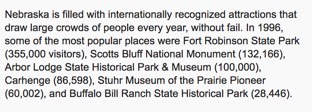
And here’s the same paragraph with some formatting:

Which is easier to read?
Definitely the second one.
Formatting can make a huge difference to your content’s readability. Results from the NN Group found that these simple changes led to 124% better usability.
1.2 Include Images
Images are beneficial for two reasons—They often convey a point more effectively than text and help to break up large blocks of content.Case in point:
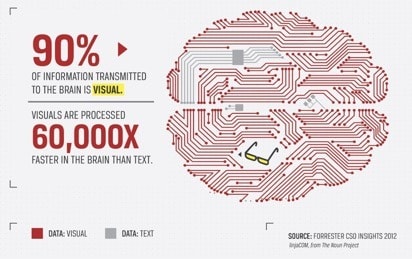
Here’s another reason to include images: They get more shares.
BuzzSumo found that articles with an image once every 75 to 100 words received double the shares of articles with fewer images. Engagement was also significantly higher for Facebook updates with images than those without.
But don’t simply add images just for the sake of it. They have to be relevant and add value to your content.
2.0 Focus on Content Topics
A common content marketing strategy is to focus solely on long tail keywords.
The idea is simple: Long tail keywords are not only more targeted, they also tend to have less competition than their head tail counterparts. And in some cases they actually drive MORE traffic due to their enormous scale.
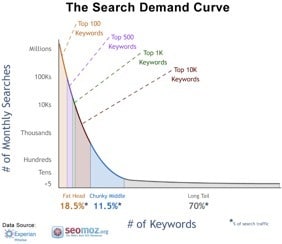
If you were marketing weight loss products, you might create content around each of the following keywords:
- How to lose weight fast
- Tips to shed weight
- Best ways to lose fat
- Diets for weight loss
- Weight loss and diet tips
There’s little distinction.
So to maintain the integrity of its search results, Google released the Panda update which penalised “thin” sites and content farms. Then the Hummingbird update took things a step further by considering user intention.
In the weight loss example, the algorithm understands that the intention for each of those queries is the same: The user wants to lose weight. Even if a piece of content is better optimised for a long tail keyword, more relevant and authoritative articles are likely to outrank it.
So what should you do?
Focus on content topics rather than individual keywords.
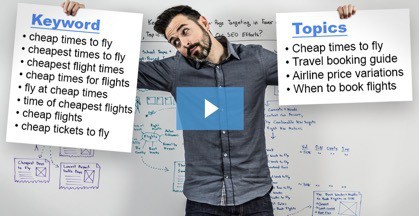
Keyword research tools like Google’s own Keyword Planner are great to discover new keywords. But solely relying on it is potentially limiting your reach.
2.0 Here are ways to identify topics that your target audience is actively discussing:
2.1 Quora
Quora is a question and answer site that lets anyone post questions. Other users are then free to reply back with an answer. It’s also an invaluable resource to find out what your audience is asking.Here’s an example when searching for “digital cameras”:
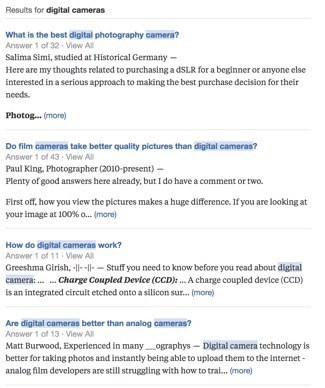
2.2 Reddit
Reddit is another popular social platform where users submit content and it gets “upvoted” or “downvoted” by other users. Whatever you can think of, it likely has a subreddit—forums specifically dedicated to a topic. Use the search function to enter in your target keywords to find a relevant subreddit.Here are some examples of posts that appeared in a subreddit on dog training:
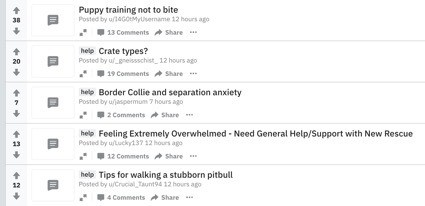
2.3 Forums
Forums are another excellent source to find topics that people are discussing. To find relevant forums, simply search in Google for your target keyword and append “+ forum”.Here are some recent threads that were posted in the beginner’s section on a photography forum:
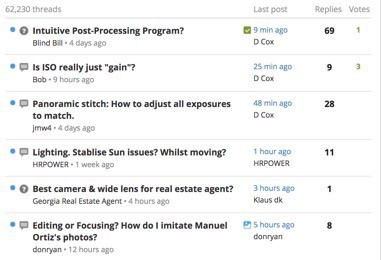
Use these methods to uncover topics you can create optimised content around.
3.0 Update Existing Content
Online users don’t just want relevant content.They also want the most recent.
If you search for “best smartphones”, you expect to see comparisons between the latest models from Apple and Samsung. Not models that were released years prior. Google has even made freshness a ranking factor to deliver more up-to-date results for certain queries.
But what does that mean for “old” content?
This graph from Moz shows how fresh content gradually degrades over time:
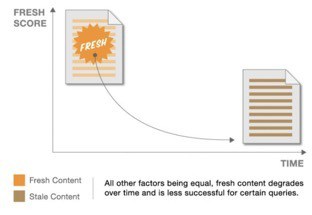
Eventually that new blog post you’ve published will gradually slip in rankings. The obvious answer then seems to be to focus solely on content creation.
But creating new content takes time.
Instead, revisiting content takes far less work and can often deliver faster results. Google would also see those changes and reward your pages with higher rankings.
Here’s what you can do to breathe new life into existing content:
3.1 Update Outdated Posts
“Lists” and “How to” posts are amongst the most widely read content formats. They provide a detailed breakdown of certain topics or how to do something. But these posts can also quickly become outdated especially if they haven’t been revisited in years.Remember, online users want content that’s both relevant AND recent.
Here’s an example of a blog post that ranks on the first page for the term “best golf tips”:
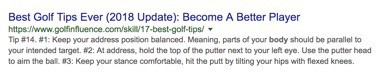
Online users can see that the content has been updated recently. The title even makes that point clear which is likely increasing its organic CTR.
Go through your content and update any existing blog posts that follow these formats with new content. Has anything changed since the time you’ve published them? Are there any new tips you’ve learned that your audience might not be aware of?
3.2 Optimise For Keywords You Already Rank For
Update existing content with keywords your pages already rank for. To find that information, log in to your Search Console account. Then under “Search Traffic”, click on “Search Analytics”:
Google then shows you a list of queries that are driving traffic to your pages.
Next, export that list to a CSV and run the keywords through the Keyword Planner tool. Identify keywords with decent search volume and that are relevant to that page. Then add them within the title tag and throughout the content to improve that page’s relevance for those terms. Just remember not to keyword spam your meta tags and content.
You can also use tools like LSI Graph for related terms you can update existing content with.
3.3 Install Yoast SEO
To make your content optimisation efforts easier, you’ll want to install Yoast SEO. This WordPress plugin runs a content analysis and provides optimisation suggestions based on a target keyword you enter: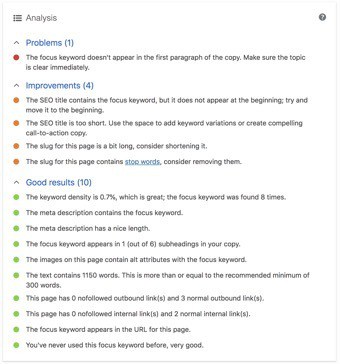
More can clearly be done to make this post even better. Be sure to go through each of your posts and implement the suggestions.
4.0 Build Relevant Backlinks
There’s no way around it: You need backlinks to rank.An analysis of 1 million search results from Backlinko found that backlinks correlated more with rankings than any other factor:
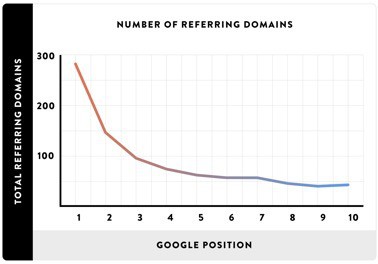
Before you go blasting your site with links, there’s one very important rule: Not all links are equal.
Simply spamming your sites with links using automated software will likely lead to a ranking penalty thanks to the Penguin update. What matters is relevance and quality. A relevant link from an authoritative site carries far more weight than a low quality directory link.
These links have the highest impact in terms of rankings but they’re also one of the hardest to get.
Here’s how you can build quality links to your pages:
4.1 Guest Post
Guest posting involves reaching out to other webmasters and submitting content for publication.Both parties benefit: They get quality content and you get a strong backlink in exchange.
Publishing on well-known blogs also drives more exposure to your website and builds credibility with your audience. To find sites that accept guest posts, search for relevant keywords in your industry and append “+ guest post” or “write for us”:
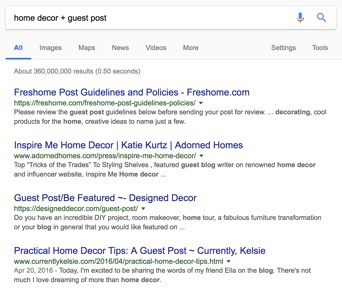
Click through the sites that accept guest posts and look for the editor’s contact information.
Your email should:
- Introduce yourself
- State your purpose (to contribute a guest post)
- Offer social proof with examples of your writing
- Pitch topics with brief outlines
Guest posting takes far more effort than other link building strategies but these are exactly the kind of links that contribute to higher rankings.
4.2 Publish Ultimate Guides
Ultimate guides are in-depth pieces that cover a topic comprehensively. These types of posts are exactly what Google loves.They’re also link magnets and get massive shares.
Just look at this guide:

This post alone has generated over 9,000 shares.
Earlier we talked about content topics. One thread on the dog training subreddit asked about Border Collies and separation anxiety. A topic that covers “separation anxiety in dogs” would be a great fit for an ultimate guide if your business operates in the same industry.
4.3 Email Outreach
With your ultimate guide it’s time to get links to them.Email outreach takes your link building efforts even further. The process is straightforward: Identify industry influencers and reach out to ask if they can link to your site.
Start by searching for your target keywords. Then grab URLs of the first few results and use a tool like Ahrefs to analyse their backlinks. Those sites are potential targets you can reach out to. Find the email addresses of individuals who can actually add your link to the site (e.g. the content manager) and reach out with a friendly email.
Here’s an example template to get you started:
Hi [first name],I came across your content while doing some research.
I especially enjoyed reading [Link to an article]. [Add some additional comments and why you liked that piece].
I published a similar post that I think your visitors would love. If you could add a link, I would greatly appreciate it!
Talk soon! [Your name]
Short and simple.
5.0 Optimise For Mobile Devices
Smartphones are now so prevalent that you’d be hard pressed to find anyone without one.This shift in behaviour has forced Google to make some serious changes to its ranking algorithm. Primarily one that prioritises the browsing experience for mobile users. Google has already started rolling out its mobile-first indexing.
Here’s what that means:
“Mobile-first indexing means that we'll use the mobile version of the page for indexing and ranking, to better help our – primarily mobile – users find what they're looking for.”Bottom line: Your site needs to be mobile friendly.
Follow these steps to ensure your rankings won’t suffer in the mobile search results:
Run a mobile test Start by visiting Google’s Mobile-Friendly Test page and enter in your URL. If your site is optimised for mobile, you’ll see the following:
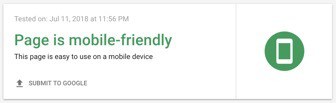
If not, making your site mobile friendly needs to be a priority.
Implement a response design

Responsive design is based on a flexible layout that dynamically adjusts to all screen solutions. Users can expect an optimised experience whether browsing from a desktop or smartphone. Responsive design is also Google’s recommended configuration to meet mobile friendly requirements.
5.1 Optimise Loading Times
Each second counts.Google has found a strong correlation between loading time and bounce rates:
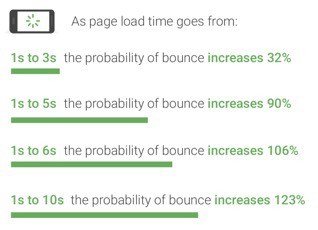
A few seconds may not sound like much. But it can mean the difference between users converting or bouncing out.
Here’s how you can improve loading times:
- Optimise images before uploading them
- Enable compression
- Leverage browsing caching
- Minify HTML, CSS, and JavaScript files
- Use a CDN (Content Delivery Network)
6.0 Bonus: Monitor Search Console
Search Console is a free tool from Google.Webmasters can monitor their site’s presence in the search results and see additional information like index status and more. Google even tells you if any actions have been taken against your site. Under “Search Traffic” click on “Manual Actions” and hopefully you’ll see the following:
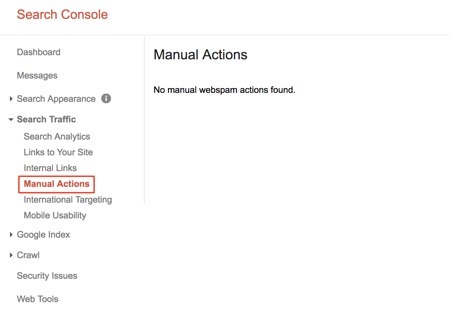
You’ll want to a keep a close eye here as any penalties are likely affecting your rankings. The most common culprits are:
- Thin or low quality content
- Excessive link spam
- Sneaky misdirected
- User-generated spam
And there you have it!
We’ve compiled some of the best tips to help you get the most out of SEO and start ranking in Google. Which search engine optimisation techniques have worked for you?


