Most e-commerce retailers are already aware of the power Google Shopping holds for their PPC campaigns. According to a 2016 report from Crealytics the PPC industry has seen a massive uptake in spend on product ads over the last two years.
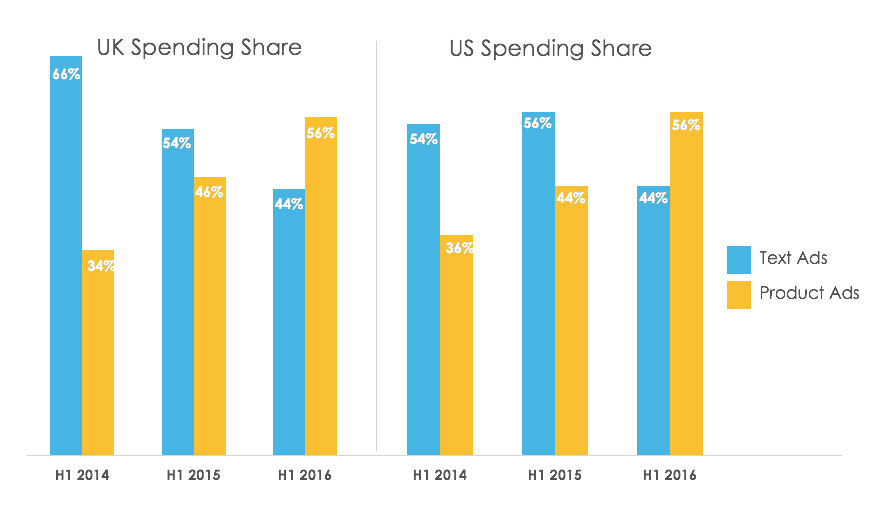
Google Shopping campaigns have proven to hold an advantage over text ads particularly for retailers whose products have a highly visual impact. Products such as clothes, makeup, decorations, home-ware etc have visual appeal as a key motivator for purchase, so it’s not surprising that these e-commerce sites are making the most from Google Shopping campaigns.
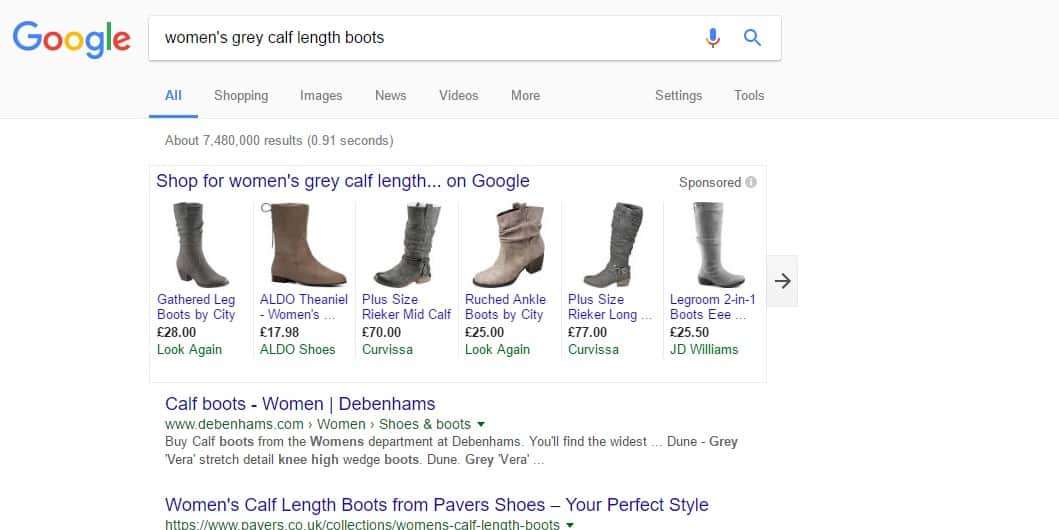
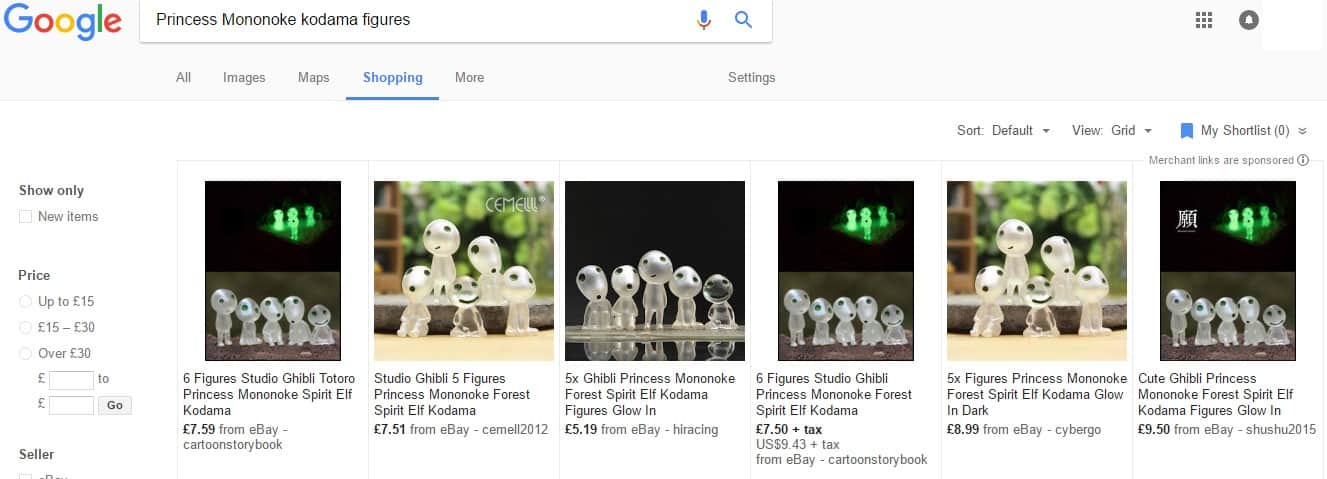
For the customer, it is highly efficient to be able to quickly compare the appearance and price of products before heading over to a website to research in more depth.
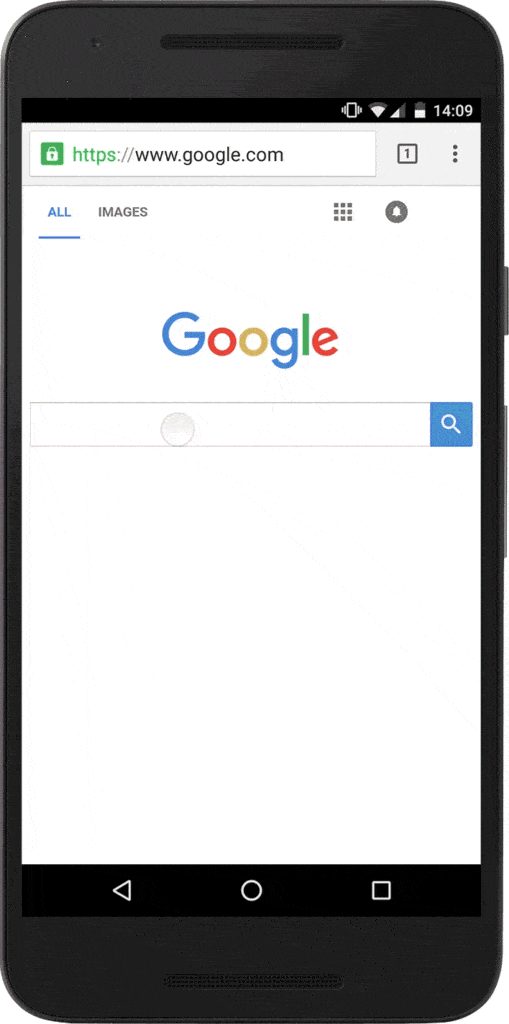
Google Shopping ads repeatedly demonstrate improved conversion rates for e-commerce shops compared with other forms of ads like text ads. Industry leaders Search Engine Land reported last year that shopping ads accounted for “43% of all retailers’ Google search ad clicks” and an impressive 70% of non-branded clicks according to their latest Q1 Digital Marketing Report.
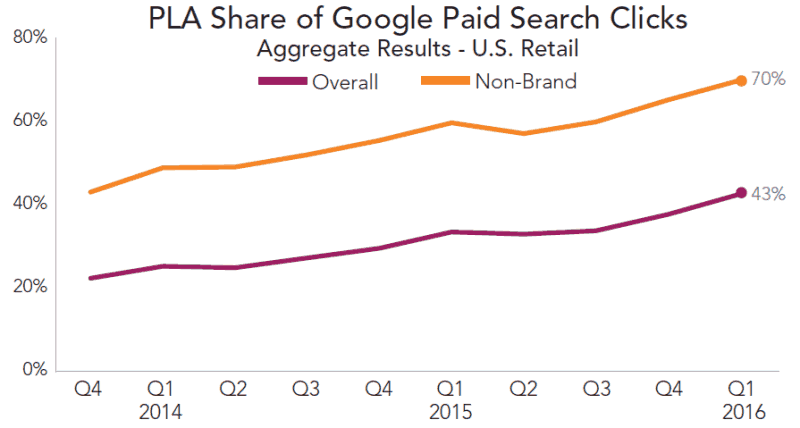
The reason Google Shopping campaigns perform so well for CTR and conversion rate for retailers is because Google Shopping searches represent high buyer intent. Customers are actively researching with a view to making a purchase and Google Shopping makes this research easier for them than text ads alone. Digital Marketer actually saw a remarkable 130% higher conversion rate from shopping campaigns compared to text ads in their experiments.
But what does the future hold for Google Shopping?
While utilizing Google Shopping is a good move for e-commerce retailers those who have already been in the game a while will have noticed a troubling and familiar trend…..
More and more retailers are recognising the advantages of Google Shopping. This means more shops are conducting Google Shopping campaigns and more of them are learning the techniques to produce well optimised campaigns. The result is that the playing field of Google Shopping is getting a lot more competitive and the inevitable consequences are that CPC will increase.
Many PPC influencers are advising retailers to take advantage of Google Shopping before it gets too competitive but naturally the most PPC savvy retailers will be able to implement great strategies to stay ahead of the competition even in a competitive market place and still produce great ROIs.
As you can see from our Paid Traffic chart below showing the average conversion rate by industry, e-commerce suffers from stereotypically low conversion rates due to competition.
This combined with increasing CPC on Google Shopping means retailers certainly have their work cut out for them, but by following our optimisation strategies you should be able to gain an edge.
8 Excellent optimisation strategies for Google Shopping
1) Make a truly great product data feed
If you have been running a relatively successful Google Shopping campaign you will know that your product data feed is extremely important. Retailers know to ensure that:
-
Their product data is always kept up to date in the Google Merchant feed
-
Availability and price changes are reflected on site
-
You must fill out all required attributes correctly, in line with Google’s recommendations
-
Without keywords to target, your product titles are vital in convincing Google which queries are most suited to your product
Following these tips is a great first start but in a competitive market place it’s time to go further with your product data feed and consider a more advanced approach.
Advertisers often make the mistake of prioritising efficiency over quality. Setting up data feeds can be a pain and to speed things up advertisers often leave out non-required attribute fields. This is a big mistake if you really want to optimise your product data feed. By adding all the attributes, including custom attributes, your product ad will have greater detail.
In the image below you can see an example product data sheet with attributes across the top of the spreadsheet. Required attributes are in green.
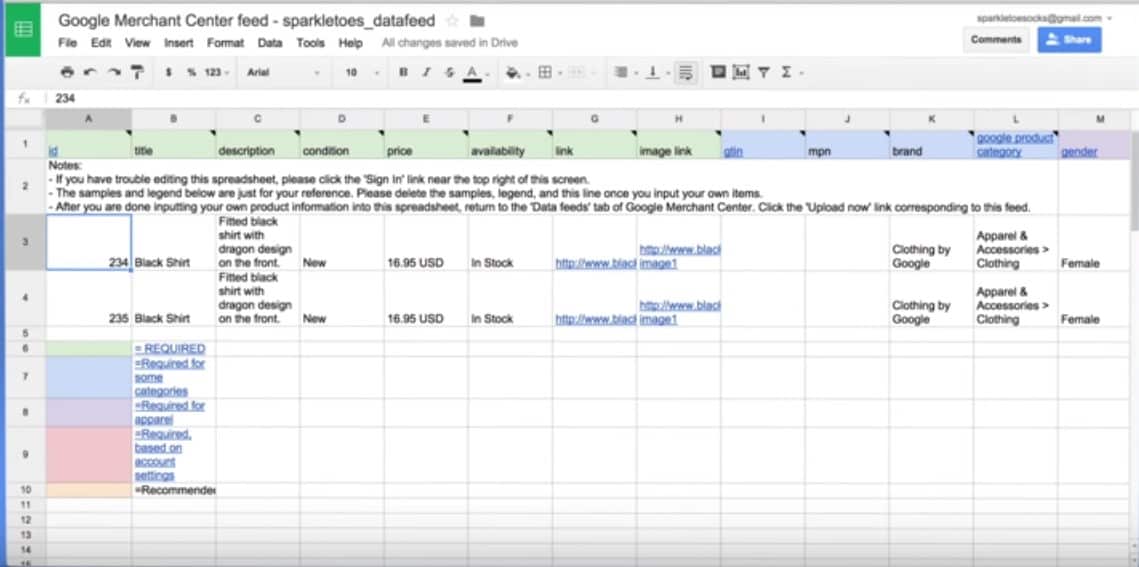
Just think about how much extra detail you can provide your customers, such as colour, size, shape etc. Don’t forget the customer can’t pick up or feel the product and colours can look different online, so extra information can really help customers to make a crucial decision and part with their money.
The best way to give your product ads a lift is to really consider customer intent when filling in your descriptions and additional product attributes. By this we mean you should tailor your attributes to where customers are in the buying funnel. This will also help you save time when creating the product data feed because customers don’t always need the nitty gritty details. A good example is colour and size. It is helpful to know the product is dark or pale pink but including every shade differentiation of fuchsia, hot pink and mauve is too much detail while they are still browsing in Google Shopping. Give the customers the info they need to make quick analysis and give more specifics on your site.
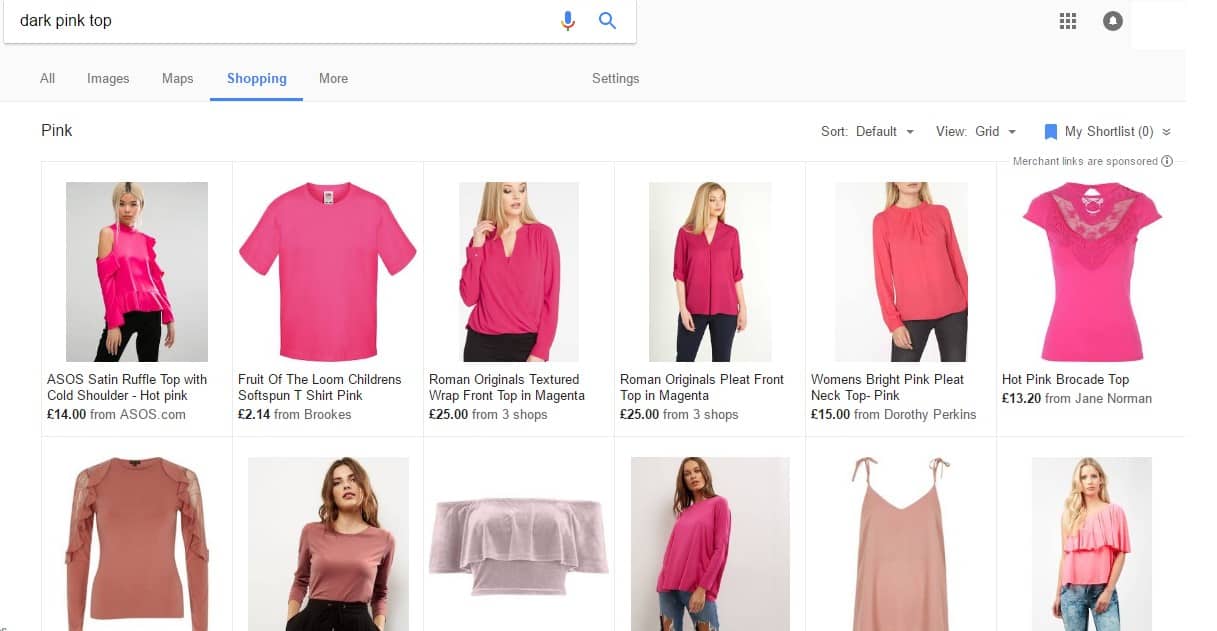
While too much details can be a hindrance do try to be accurate with your product titles to help the user have a good browsing experience. Don't you hate it when you search for grey canvas boots and you end up clicking through to some white floral patterned trainers - that’s unhelpful.
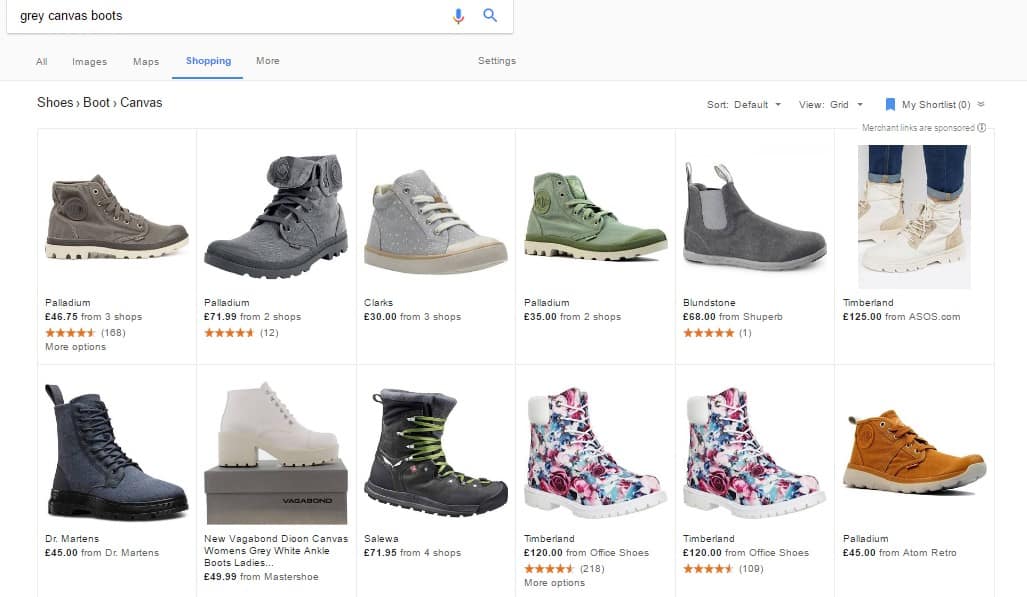
The same goes for size. If you are frustrated by having to measure every item just use an approximation. For many products customers don’t need to know the exact centimetres just an approximate size. After all, if you are shopping for a small paella pan you don’t want to click through to a site that only stocks traditional village portion paella pans.
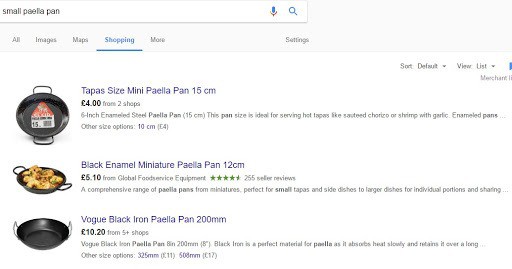
As well as using your optional attributes to beneficial effect in your improved product data feed, you may also need to pay closer attention to your required attributes. Even experienced advertisers frequently make the mistake of using their shop name in their product title. This is fine if you are a really well known shop and you feel this will instil trust but in most cases, it is not what people are searching for.
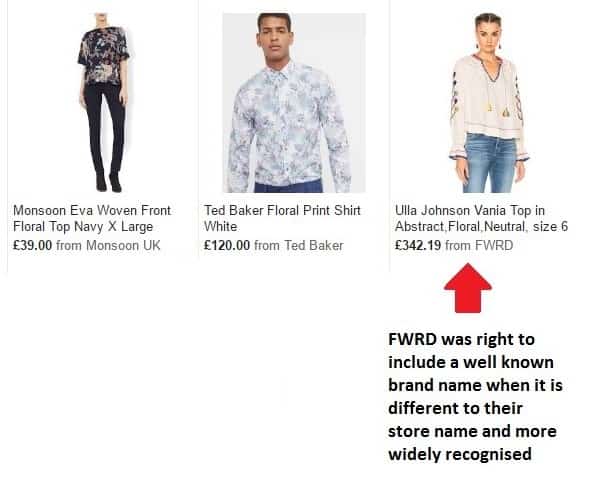
In the example above FWRD are right to include a well-known brand name in their title. Their shop name is not that well known and will be auto included anyway, so there is no need to add it to the title. Monsoon and Ted Baker are far more recognisable brands, it therefore creates an extra lure to repeat the brand/shop name more prominently in the title.
Remember shopping ads account for decent CTR on non-branded campaigns, so instead of including your shop brand name try including the name of the product, the colour and the manufacturer brand name, if it is highly popular. This is going to mean much more to the customer e.g. Black Apple IPhone7 32G.
Product data feeds have their own quality score which can affect CPC so by considering these data feed strategies you could drive down cost while being more relevant to user queries and maximising conversions. A recent advanced Google Shopping optimisation article from Search Engine Land carried out several studies and found that "Optimising Product Titles within the product feed has a huge impact on traffic volume. Rewriting titles also allows traffic to be directed to certain products." If you are trying to take data feeds to the next level for better conversions don’t forget that the basics matter too and image quality is one of the most important aspects in a good product ad. As you can see from the example below an ok image makes an ad mediocre and a great image offers real appeal.
Great quality image:
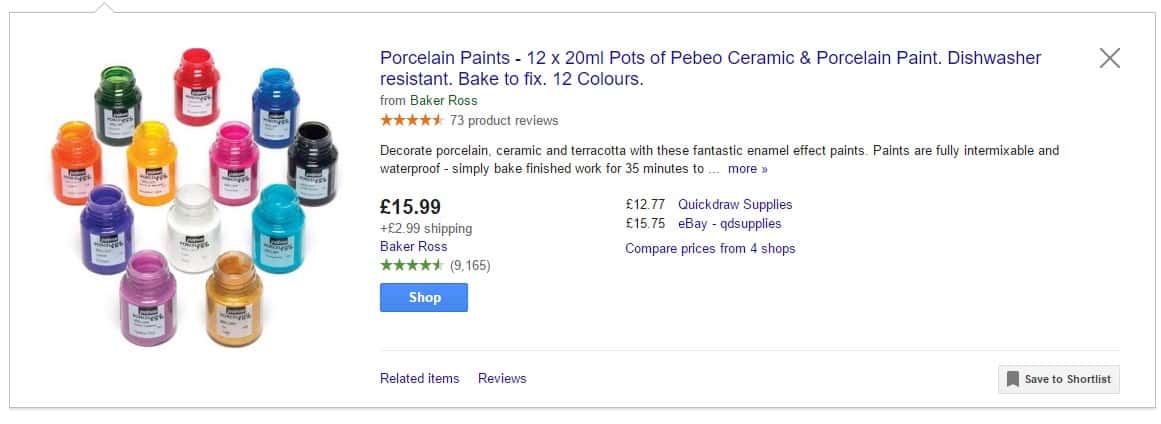
Mediocre quality image:
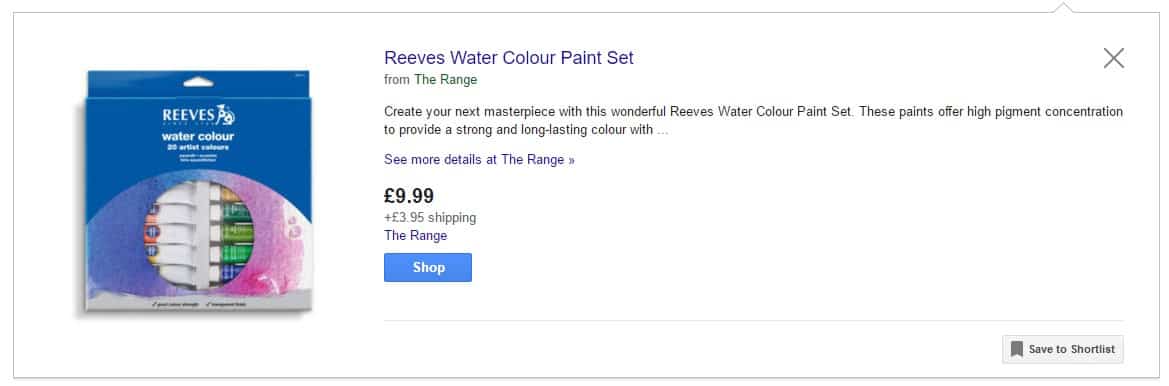
If you are very new to Google Shopping and want to create an incredible campaign from scratch (and implement the techniques outlined above) you will need to start with the basics first.
If you have never set up a Google Shopping campaign before you’re going to need a Merchant Center Account. These are easy to create and you can follow Google’s instructions in the video below:
https://www.youtube.com/watch?v=yH4n6jT-_Pg
If it is your first time putting together a data feed these video instructions are ideal for small inventories:
https://www.youtube.com/watch?v=dq2VlBbqTL4&t=10s
If you have a large inventory check out this video and don’t forget to consider our advanced tactics for data feeds in your creation process.
https://www.youtube.com/watch?v=AkXPArO3fgo
One problem that trips up new advertisers is disapproved ads. If you are caught by this road block, check out the video below for diagnosing ad disapproval issues, solving them and submit requests for reviews.
https://www.youtube.com/watch?v=HfJeQkz8q44
2) Understand the real function of campaign priorities
Advertisers often misinterpret the function of campaign priorities in Google Shopping and therefore use them incorrectly.
Campaigns priorities are useful for structuring your bidding strategy with products you wish to sell more of. It is not a way to force Google to show certain products instead of others in an auction e.g. a more expensive 30 hair rollers set over a 20 hair rollers set.
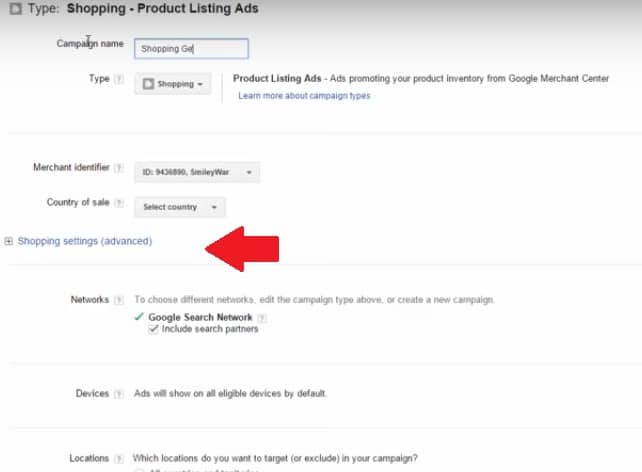
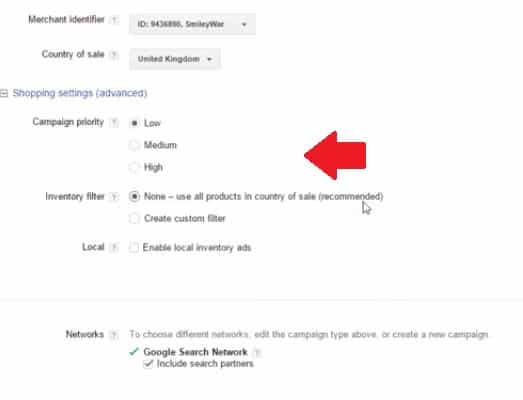
If you have multiple shopping campaigns with different product priorities e.g. best sellers, campaign priorities will let you control which campaigns are highest priority, lowest or medium.
If you want to sell more of a certain product give the campaign a high priority level. Campaign priority is taken into account over product bids, CTR and even ad rank when Google decides which product to show.
To make this concept clearer, imagine you sell shoes and you have a selection of designer shoes in an ad group. When users search for designer shoes you may encounter the issue of a less popular shoe brand being shown. You really want your most popular designer shoe brand to show e.g. Jimmy Choo shoes. If you build a separate campaign featuring only your best-selling designer shoes and set the campaign priority to high you can accomplish the desired results. You could pop all the other shoes in a separate campaign with a lower priority setting.
Remember that campaign priorities do not allow you to control which product Google deems most relevant to a users’ query. It only considers the bid tied to a product based on campaign priority. However, it does help gain additional control on a shopping campaign if multiple products are equally relevant to an auction as then Google will take the highest bidding campaign into consideration.
3) Appropriate campaign and ad group segmentation
By planning the right campaign and AdGroup segmentation for your campaign goals you will have a better chance of creating the perfect product data feeds and choosing the right campaign priorities to achieve the desired results.
If you don’t segment your products into smaller groups it is not only harder to understand your data results and therefore the success of your campaign but it also means all of your products would have the same bid and negative keywords.
Segmenting campaigns by product ID is a popular choice but you can also segment by:
- 5 levels of product category
- 5 levels of product type
- Brand
- Condition
- Product ID
- 5 custom labels
This gives you much more control to specify which products belong in campaigns with higher or lower priority and bids.
AdGroups segmentation allows you to set negative keywords, mobile bid modifiers and promotional ad text at a more specific level of the campaign e.g. you may want to divide your campaign by a product type like dresses and then by brand like Ted Baker.
Below is an example from Search Engine Land on how advertisers can choose to structure by brand and then product type.
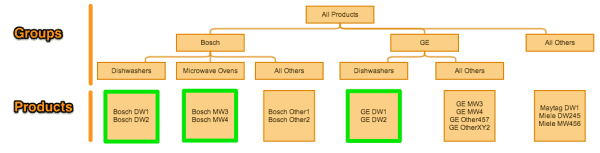
Segmentation by product ID is popular because it places each product in its own AdGroup, therefore allowing granular control, however if you have a very large inventory this may get too complex and you may prefer segmentation by product category, type or custom label.
One of the best reasons to segment campaigns is to ensure that your bids are appropriate to the cost of your products. To get a strong ROI from Google Shopping campaigns, you need to set bids that are relative to the price of the product. This is why it is a good idea to segment high end products from cheaper products even if they are the same kind of item e.g. cheap table vs luxury tables.
4) Use negative keywords
Without the targeting capabilities of keywords, advertisers are somewhat at the mercy of Google to decide which queries their products should show for. Having a carefully considered product data feed and campaign/AdGroup segmentation is a big part of improving this process but you can gain a little more control by using negative keywords.
You can still assign negative keywords in Google Shopping and by doing this at the AdGroup level of your segmented campaign you can have a degree of control on how your product ads are maneuvered e.g. not having expensive scarves show up for the search ‘cheap scarves’.
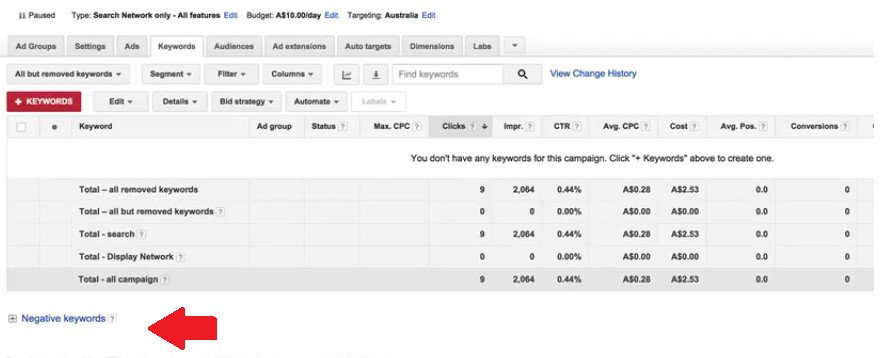
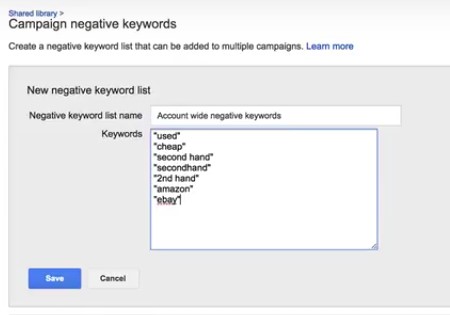
If negative keywords are something you are guilty of neglecting in your campaigns, have a read of the Paid Traffic Negative Keyword page for a refresher on the value of negative keyword lists and how to set them up.
Using the combo of negative keywords, a good data feed with great product labels and sensible segmentation will deliver best relevancy for your Google Shopping ads and therefore better conversion rates.
5) Use product star ratings
Product ad with star rating:
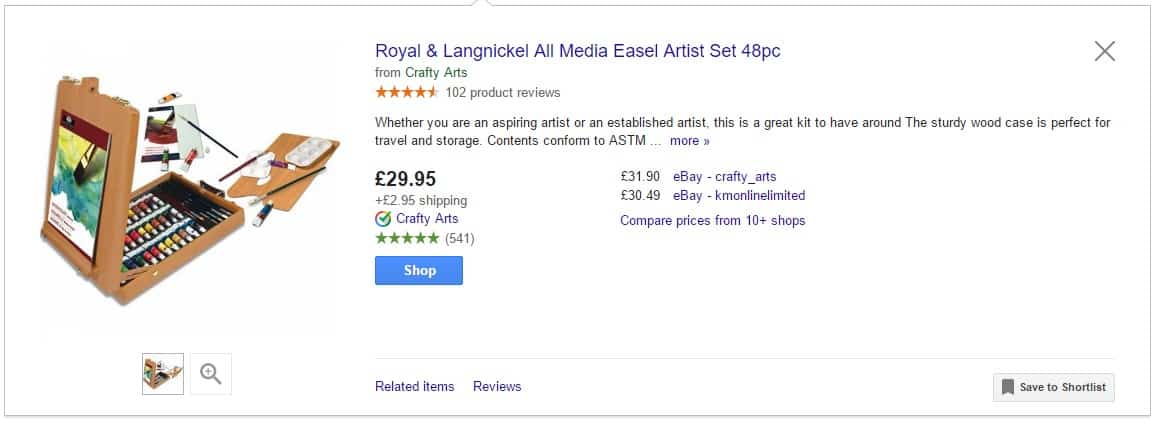
Product ad without star rating:
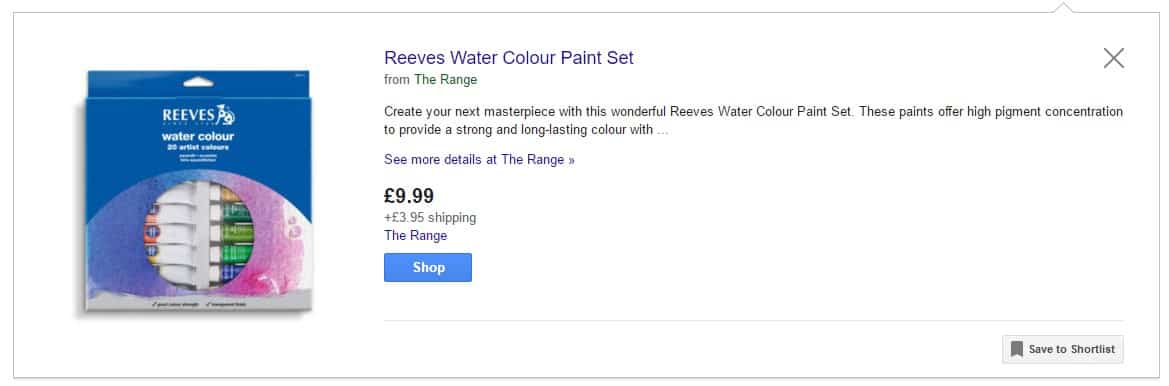
Star ratings really make product ads stand out compared to ads lacking the star rating.
With so many stores using them these days you definitely don’t want to spoil an otherwise advanced campaign by neglecting them. Seller ratings extensions have been shown to increase conversion rates by 4.9% with 50+ positive reviews.
Google displays star ratings based on compiled data from merchants, third-party aggregators, editorial sites, reviews on your domain and consumers.
Other factors that can impact your ability to display stars are whether you are a Google Certified Shop, StellaService, Google customer reviews, aggregated performance metrics from Google-led shopping research and ratings from Google Consumer surveys.
If want to keep up with the competition and display star ratings make sure that there is an easy way to leave star ratings on your site. One of the simplest ways to do this is to invest in a widely recognised and reputable third party review service like Feefo or Trust Pilot. You should also opt into Google customer reviews.
StellaService is an independent company that analyses the quality of your customer service through the measurement of your customer care, delivery and returns and Google has specified that it takes this service into account for your star rating.
To enable product ratings to actually show in shopping ads you must have a minimum of 50 reviews across all of your products and a product must have at least 3 reviews for star ratings to be shown on Shopping Ads.
If you have lots of great reviews you may want to consider becoming a Google Certified Shop.You can find out more and apply here.
6) Utilize your data
Keeping a close eye on the performance of your shopping campaign will reveal vital clues on how to improve the conversion rate. Head to your dimensions tab to identify details on the performance of your campaigns.
Then select Shopping from the drop down.
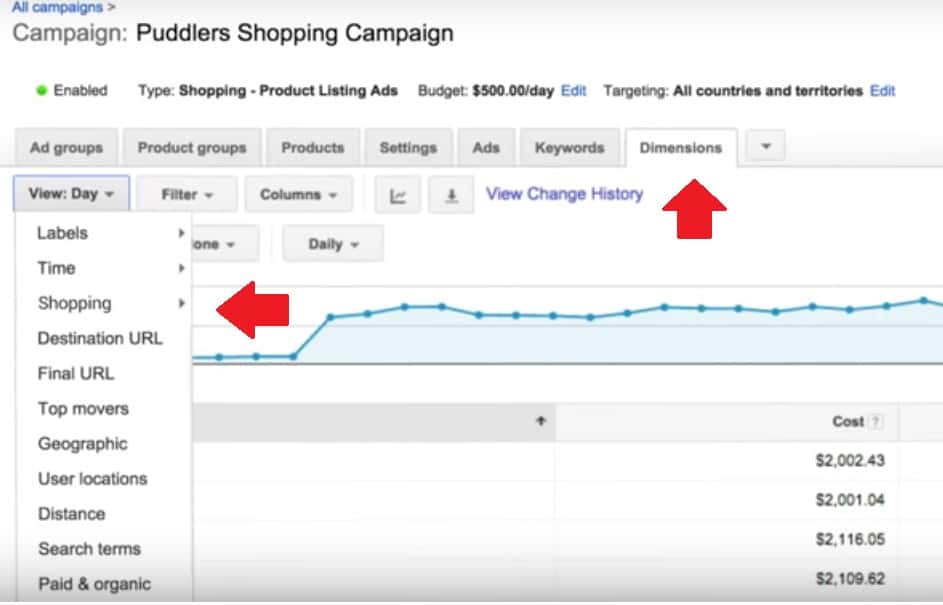
Select the element you would like to view e.g. Product type.
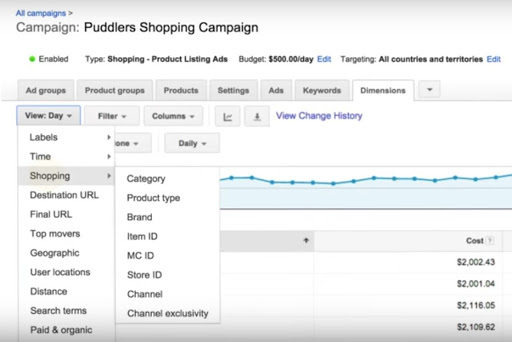
Then make sure you adjust your columns to include conversions and cost per conversion by modifying your columns.
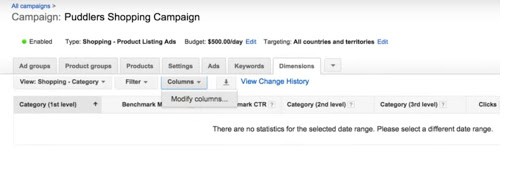
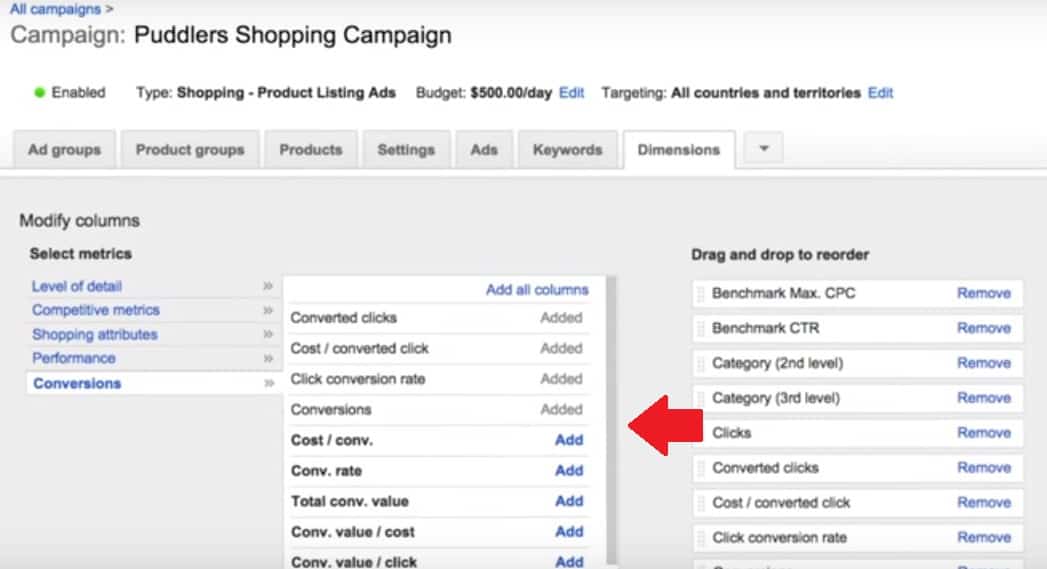
Add the shopping attributes you wish to view e.g. your category levels.
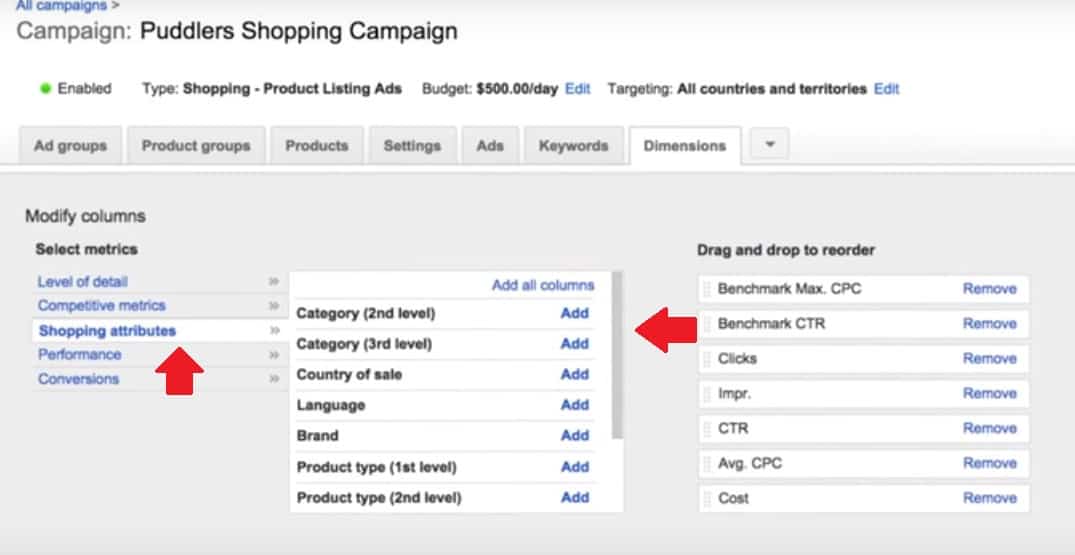
This will give you great data for analysing the performance of your product ads.
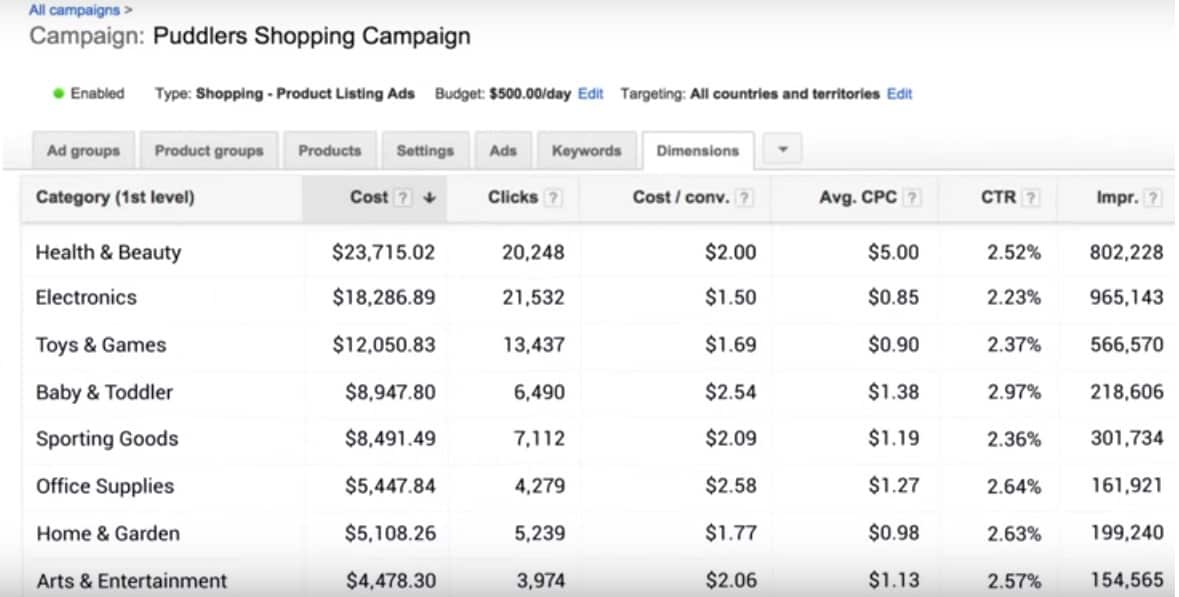
If you have low impressions for your ads and your products are not especially niche then you may want to tweak the titles of your products in the data feed as Google does not see them as relevant to the right queries.
If your impressions are still low but you are sure your titles are accurate it may be time to increase the bids on those campaigns.
High impressions but few clicks could mean that your ads are showing up for the wrong queries or user intent. Again, tweaking your product title and attributes is a good solution.
Did you know that price is a factor in your quality score?
It could also mean your images are not impressing the audience or that your prices aren’t competitive enough. Doing a little competitor spying is a good way to gauge the cause of the problem. The ad preview and diagnostics tool can also help you solve pricing issues.
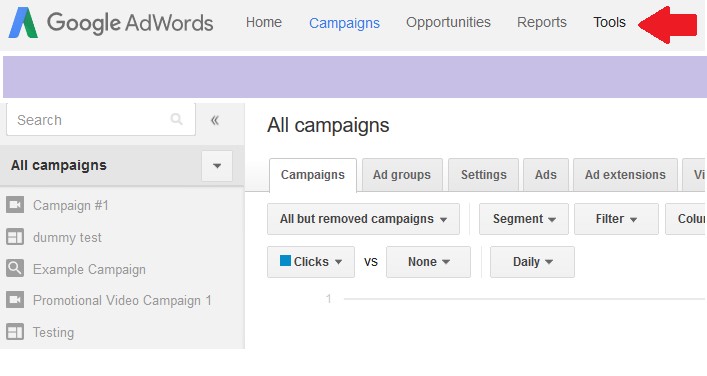
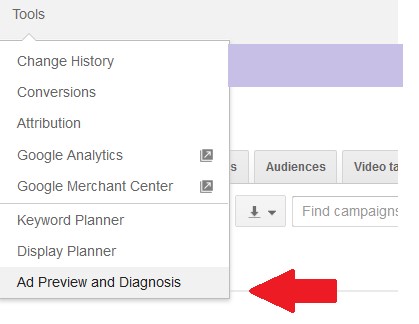
Don’t forget that being competitively priced will improve your quality score and it is definitely a winning point with customers. No one wants to spend more than they need to.
If you have high impressions and high clicks for ads but low conversions then it could mean your landing page is letting you down.
Another problem specific to e-commerce businesses is the checkout system. Often advertisers will blame the landing page itself for low conversions but it is the checkout system which is putting people off. Check up on your shopping cart abandonment to identify the issue. If impressions and clicks are high, conversions are low and you have high shopping cart abandonment, it is likely your checkout system is at fault.
Elements that can turn users off a purchase are:
-
Fiddly checkout systems that are difficult to operate on mobile
-
Long, complicated checkout systems with too many fields and questions
-
Forced registration to purchase instead of an easy to see guest checkout
-
Surprising additional costs like large shipping fees
7) Cross-sell to gain conversions
Surprisingly 34% of consumers do not buy the product they clicked on but instead end up buying a different product on your site or even a different brand than they originally searched for.
Some PPC influencers suggest sending people to a category page rather than the main product page, in case they see something else they like, but if you have a lot of products in a category it is pretty frustrating for customers not to be able to find the product they were just looking at.
Instead, why not highlight your best or most popular related ads in a visual way on that product page, to catch their eye if they change their mind about the product they clicked on.
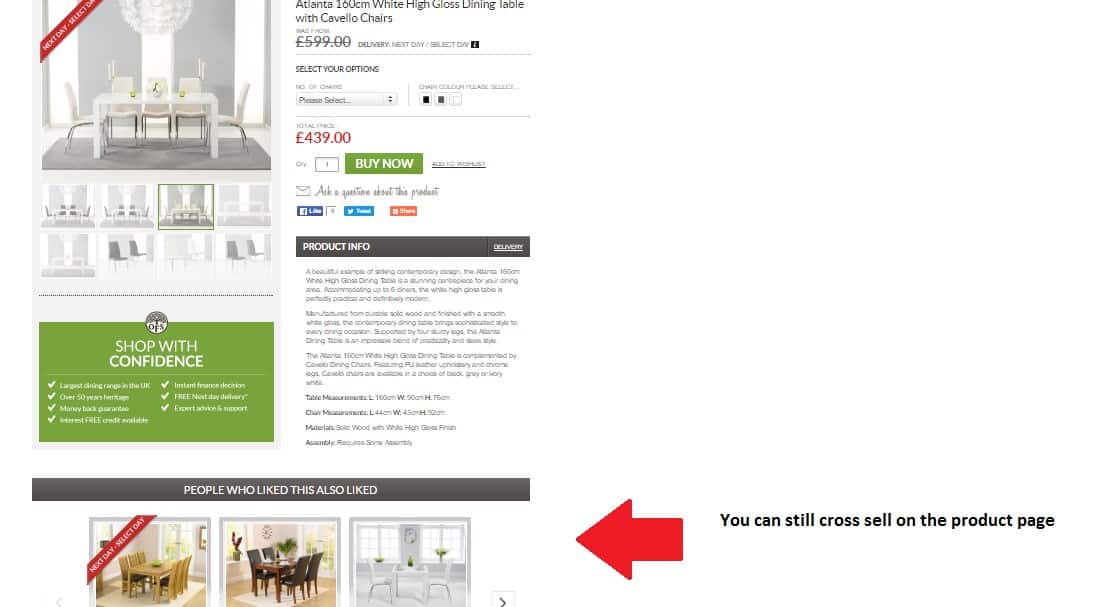
This is an ideal solution because you are in keeping with Google’s guideline that your shopping ad must reflect your site while giving the customer more options.
The success of this tactic can be very individual, so we recommend carrying out some A/B testing to find out if your particular customers favour a simple, uncluttered landing page, free from distractions or prefer for other, similar products to pop into sight.
By effectively cross-selling you are more likely to generate a customer than a sale. A sale is individual and it could be a one-off purchase based on a single product people liked on your site.
They may have found it by Google Shopping or text ads or even display ads but the fact that it is your company could be incidental and they may be as likely to buy from someone else next time. With cross-selling, you highlight additional products to your buyers. If you combine effective cross-selling with great customer experience and service on the first sale you can generate a customer rather than just a sale.
A customer is more likely to be a repeat buyer and even go to your site directly for what they need in the future. It’s a long view strategy but by gaining trust and having appealing stock you cross-sell and thereby weed out competitor influence on an individual customer basis level.
8) Convince mobile shoppers and cross device shoppers
Our final golden gem for more experienced Google Shopping advertisers is to crack open the wallets of mobile shoppers.
If you have practiced all of the above techniques but are still frustrated by competitors stealing your conversions, when you know your product and offer is superior, then you can gain more conversions by taking the mobile shopping experience to the next level.
It may seem like the simplest, most obvious advice in this mobile first climate and yet e-commerce sites are still failing to make the mobile buying experience good enough to tempt shoppers to just buy right then and there rather than buying on desktop or tablet later.
A fascinating report from Smart Insights reveals than even in 2016 people were converting on mobile only one third to one quarter of the rate of desktop. This is interesting when we consider that people are browsing and researching for products increasingly on mobile.
If you take a look this chart from Search Engine Land we clearly see the rise of mobile in shopping ad impressions:
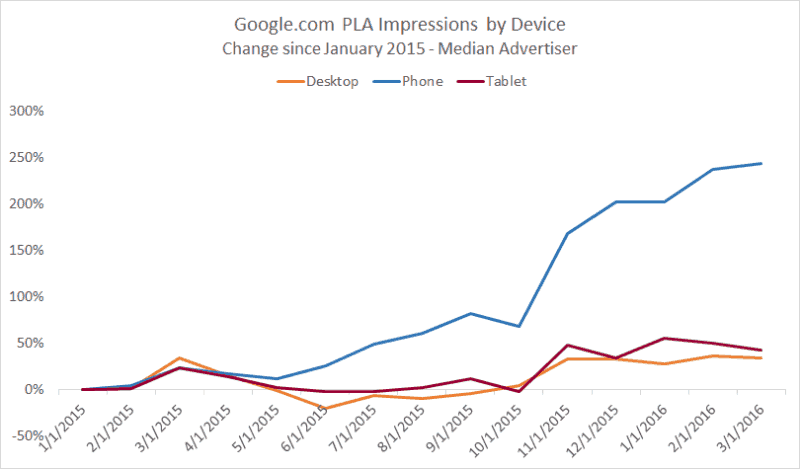
To really rack up those conversion rates from Google Shopping, PPC professionals need to consider a strategy for desktop users and mobile users. Test the experience of the product on mobile and consider the following questions:
How many images of the product from various angles can the shopper browse and can they easily enlarge the image for greater detail.
-
Do they have to scroll far or read lots of tiny print?
-
How easy is it to type their card details in?
-
Are there lots of verification steps?
-
How quickly can they get through the checkout process?
The last question is of particular importance, especially when we consider that early morning is prime time for heavy mobile use, as well as the evening. Peak times for desktop are during the day and tablet peak time is also in the evening.
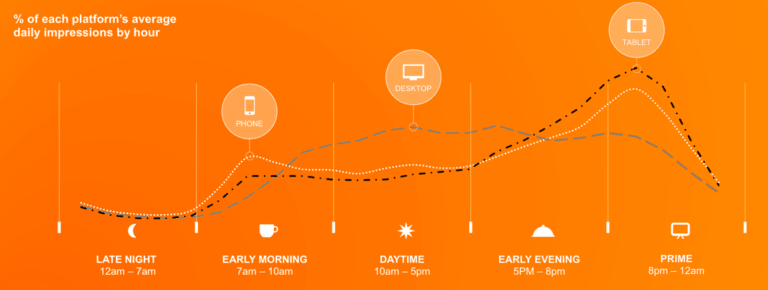
This means people are browsing on mobile when they first wake up, on the way to work, travelling home from work and in their free time during the evening. If your checkout process is too long they could risk leaving late for work or they could be distracted by their favourite TV or have to enter their office and get to work. Users often abandon products on mobile with a view to returning on desktop to purchase. The problem is they often forget and that slow checkout loses you a conversion.
If you are lucky then the shopper won’t forget you and may become a cross device converter. Encouraging cross device conversion will improve your sales and tracking cross device conversions will improve your data to help further improve shopping campaigns.
Remarketing is a great reminder for shoppers who were browsing Google Shopping and then your website earlier on mobile. Wordstream were quoted by Big Commerce saying that they experienced ‘ridiculously high returns’ on shopping ads by leveraging remarketing and customer match audiences for Google Shopping.
You also want to carefully track data for cross device conversions so take a look at the recent Paid Traffic article on measuring behaviour after the click. You will find great info on cross device conversion tracking, appropriate attribution and look back windows.
Don’t forget cross device conversions are common on shopping campaigns and they take longer so don’t make your window too narrow.
With these tips in mind you should be ready to optimise a shopping campaign for greater conversion rates in an increasingly competitive market.
If you are a newcomer to Google Shopping and have only just created your Google Merchant Account and data feed then check out the video below for a quick guide on stepping up a Google Shopping campaign:
https://www.youtube.com/watch?v=ZrU5qL0bPJQ
Happy shopping.


